When it comes to visuals, product images are at the top of the charts. In addition to being visually appealing, they also assist customers in determining the product’s appearance before making a purchase.
If product images can help your buyers make the right purchasing decisions, have you thought of what impact your Google Ads will make if you optimize product images for Google Shopping? Optimizing Google Shopping images is as important as having higher-quality product images.
This article will explain the significance of product image optimization and provide instructions on how to improve product photographs for Google Shopping.
Why Optimizing Google Shopping Images Matters
You could just add your product images to your Google Shopping ads without optimization, but you won’t get the same results as the business owner who leveraged product image optimization.
Here are a few reasons why you should optimize product images for Google Shopping:
1. Impact on CTR and Visibility
No doubt, high-quality product images catch the attention of buyers. However, without optimizing the Google Shopping images you want to use for your ads, your ads will not be visible to your prospective buyers, hence reducing click-through rate.
2. Conversion Boost
Have you heard of impulse buying?
According to the Oxford Dictionary, it is the buying of goods without planning to do so in advance, as a result of a sudden whim or impulse. Your buyers can purchase due to impulse, mostly because they came across your Google Shopping images, which are optimized.
3. Google’s Quality Standards
Google understands that shopping ad images need to be of high quality, so they disapprove images that are of lesser quality in the process of optimization.
There are other requirements to be met, which will be highlighted in subsequent sections.
Some SEO agencies note that businesses with optimized Shopping Ads images receive 35% more visits on their websites.
Google’s Image Requirements for Shopping Ads
You must be wondering what it takes to optimize product images for Google Shopping.
Well, this section is designed to inform you of the requirements to be met by your Shopping ads images.
a. Minimum Size and Resolution Guidelines
The resolution of the image you choose affects your product image optimization in terms of quality.
Therefore, images with high resolution will make your ad image look sharper, especially in places where it’s been scaled. Google recommends an image resolution of at least 1024 x 683 px or higher, around 2048 x 1366 px.
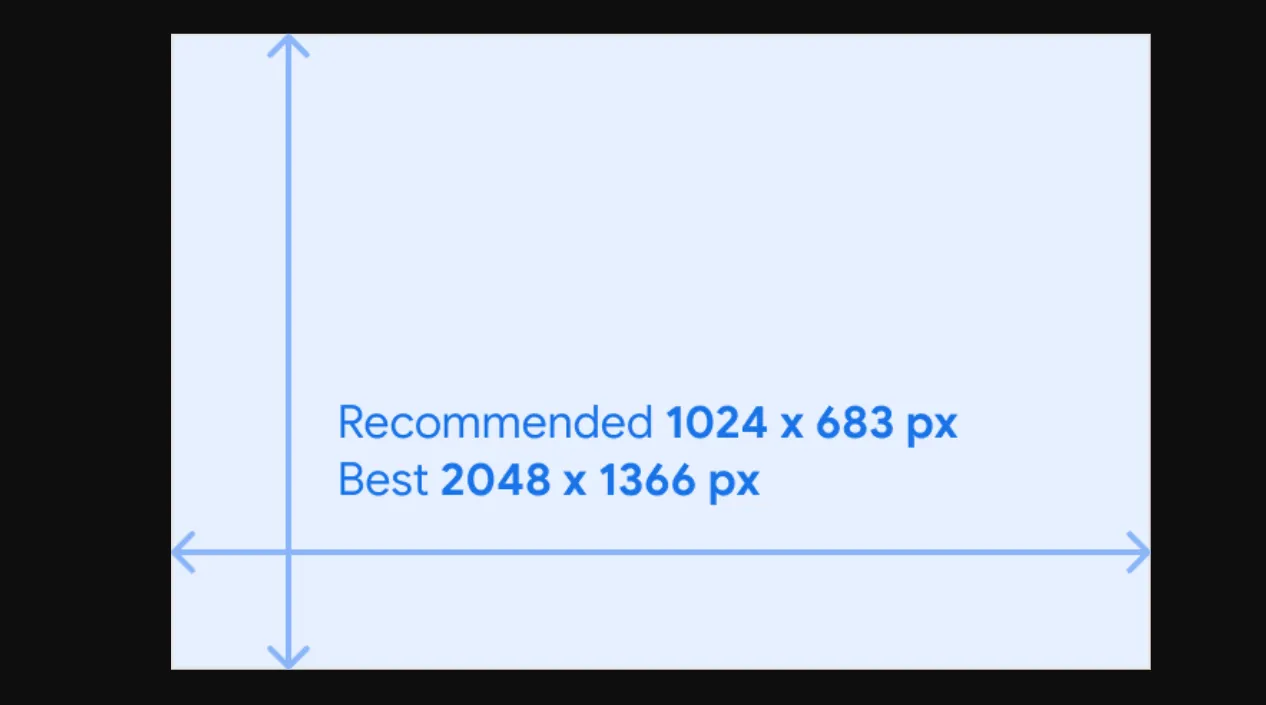
They also recommend at least 250 x 250 px for apparel products. Overall, an image that exceeds 64 megapixels will be rejected.
b. White/neutral Background Policy
Using a neutral background creates a professional, consistent, and versatile look for use across various platforms.
c. No Promotional Overlays
Ensure the images you want to use for product image optimization have no watermark or overlay containing text or logos.
You might be trying to sell a product, but you have to give your buyers a good view of the Google Shopping images without adding underlying distractions.
d. The Product Image Must Fill at least 75% of the Image Area
Your product image must be bold enough to capture buyers’ attention, even when they’re just scrolling by. Your image should cover at least 75% of the image area, or not more than 90%.
Different aspect ratios are available, so you can choose the one that is best across all devices.
How to Optimize Google Shopping Images (Step-by-Step)
Here, we address the mind-bugging question you’ve had for a while.
“If product image optimization is beneficial, how do I go about it?” Below are the practical steps on how to optimize Google Shopping images.
Step 1: Ensure Technical Image Quality
When choosing images for your product optimization, you should:
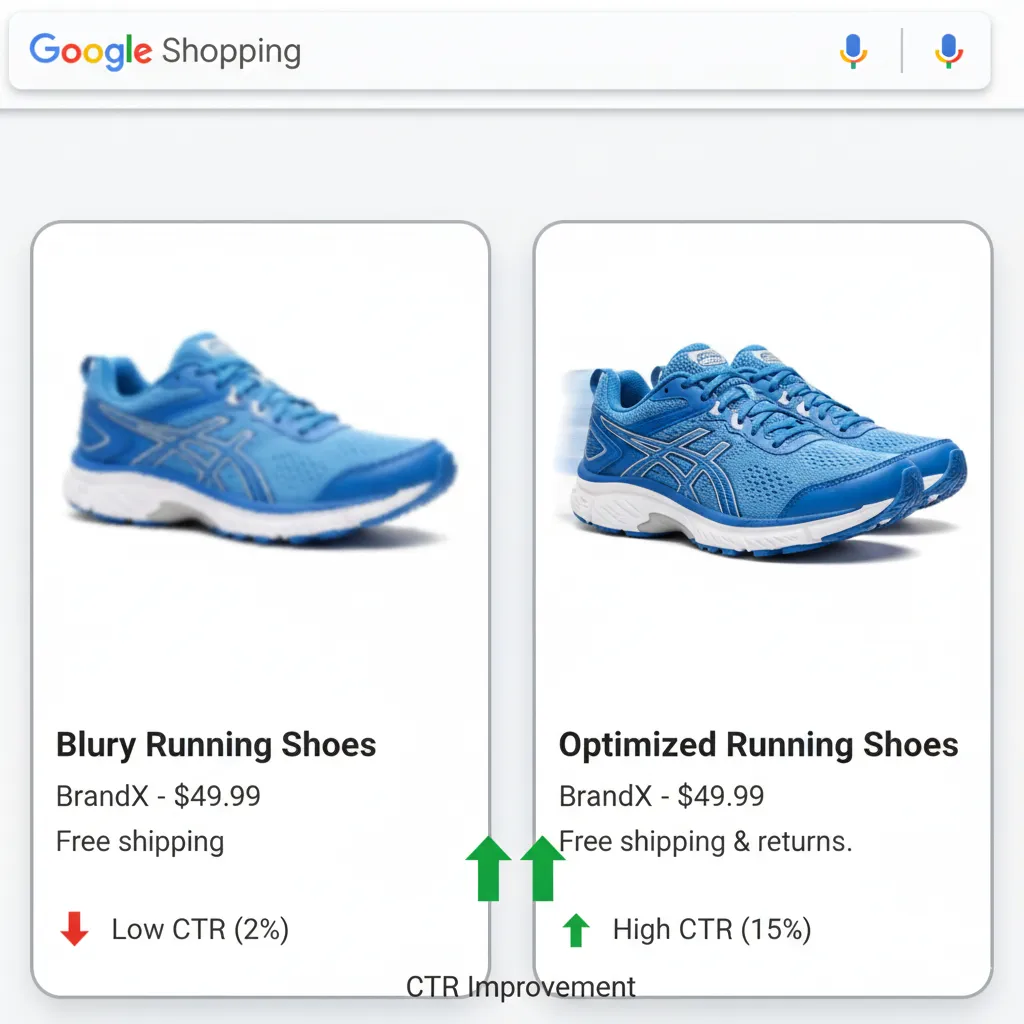
i. Use High Resolution
For your product image optimization, use high-resolution images. When the first thing your customer sees is a small, blurry, or stretched image, they may lose interest. That’s why keeping images around 1000 pixels is recommended.
ii. Avoid Blurriness or Distortion
Low-quality photos send the wrong message. Customers may think the product itself isn’t worth it. A sharp, high-quality image does the opposite.
iii. Compress Without Losing Clarity
Image loading speed matters too. No one wants to wait for an image to show up. Compress it, but keep the clarity.
Somewhere between 10 KB and 5 MB usually works fine.
There are also useful tools like TinyPNG or ImageOptim that help you reduce image size but maintain quality.
Step 2: Optimize Background & Presentation
i. White or Neutral Backgrounds
Use neutral or white backgrounds when capturing your products. Not only is this a requirement for your Google Shopping Images, but it also avoids distraction when your buyers are making a purchase.
ii. Ensure Lighting Highlights Details
When taking images for product image optimization, ensure that the product is in a well-lit space where every little detail can be highlighted.
Avoid harsh shadows or reflections, as they may hide some important details of the product.
iii. For Fashion/Electronics/Home goods, Tailor Angles and Staging
Match the presentation of your product with its category. A dress may need a model or mannequin, furniture is best represented in lifestyle settings, and electronics should be captured from a front-and-back view.
This might mean having multiple images for a product.
Step 3: Use Relevant Angles & Context
i. Use Multiple Angles
Give your buyers different views of the product.
A 360-degree view showing the front, back, and sides will give shoppers more details than a front-view-only image.
ii. Show Product in-use Context
Many fashion shoppers like to see how the dress looks on a person before making a purchase. You should show in-use images of products to emphasize their beauty and usefulness.
iii. For Bundles or Variants, Display Each Included Item Clearly
If you are selling a set, make sure each item in the set is captured to avoid misleading buyers.
Step 4: Optimize File Names & Alt Text for SEO
i. File Names
Each product image should carry a description that contains a keyword. e.g., “nike-running-shoes-black.jpg” instead of the generic name “nike-shoes.”
ii. Alt Text
Alt texts are descriptions for search engines.
They are not shown as image descriptions, but they have similar effects. Make the alt texts short, clear, and keyword-rich.
For example, “Black Nike running shoes for men” says exactly what the image is, while “Black shoes” leaves search engines guessing. The more precise you are, the better your images rank in Google Shopping and Image search.
Step 5: Maintain Consistency Across Catalog
Your catalog is like a magazine of different products. The products are sold by the same merchant but differ in their uses, types, and categories.
For an eye-catching catalog, you have to have a consistent product image because it
i. Keeps Uniform Style, Lighting, and Sizing
Consistency makes your catalog look professional, appealing, and trustworthy. It ensures buyers can compare different variations without hassle.
ii. Builds Trust and Professional Branding
A consistent catalog builds your brand and helps buyers recognize your products at a glance.
Advanced Tips for a Competitive Edge
- A/B testing different images for the same product. Use different images for the same product to check which is most effective.
- Seasonal optimization. For holiday seasons such as Christmas, use props that depict the season.
- Category-specific tactics. Every category has a specific angle and tactic that enhances the visuals of product images. For example, zoom-in shots for jewelry and lifestyle shots for furniture.
- Using 360° or video previews where possible.
Final Thought
First thing people see and first thing they judge is your product image. If it looks clean, sharp, maybe even a little “wow,” they’ll click. If not? Gone.
Good images boost clicks. They build trust, too.
Customers think, “Okay, this brand actually cares.” And when they trust you, they buy. Simple. Over time, those consistent, polished visuals turn into conversions.
So yes, start looking at your product images now. Don’t wait. Audit them. Fix the blurry ones. Replace the dull ones. And hey, the steps aren’t rocket science. Apply them right, and you’ll see more clicks.

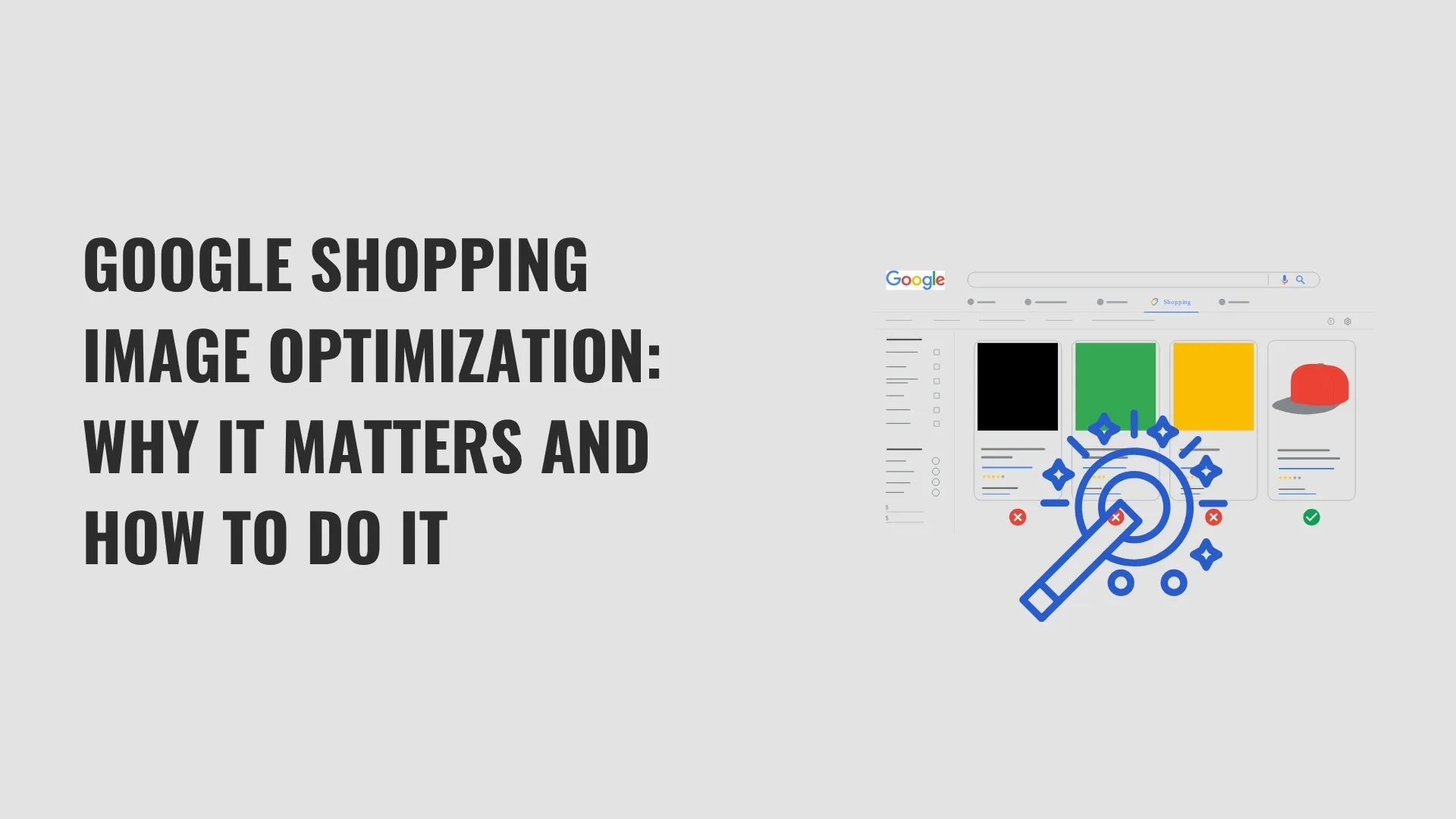

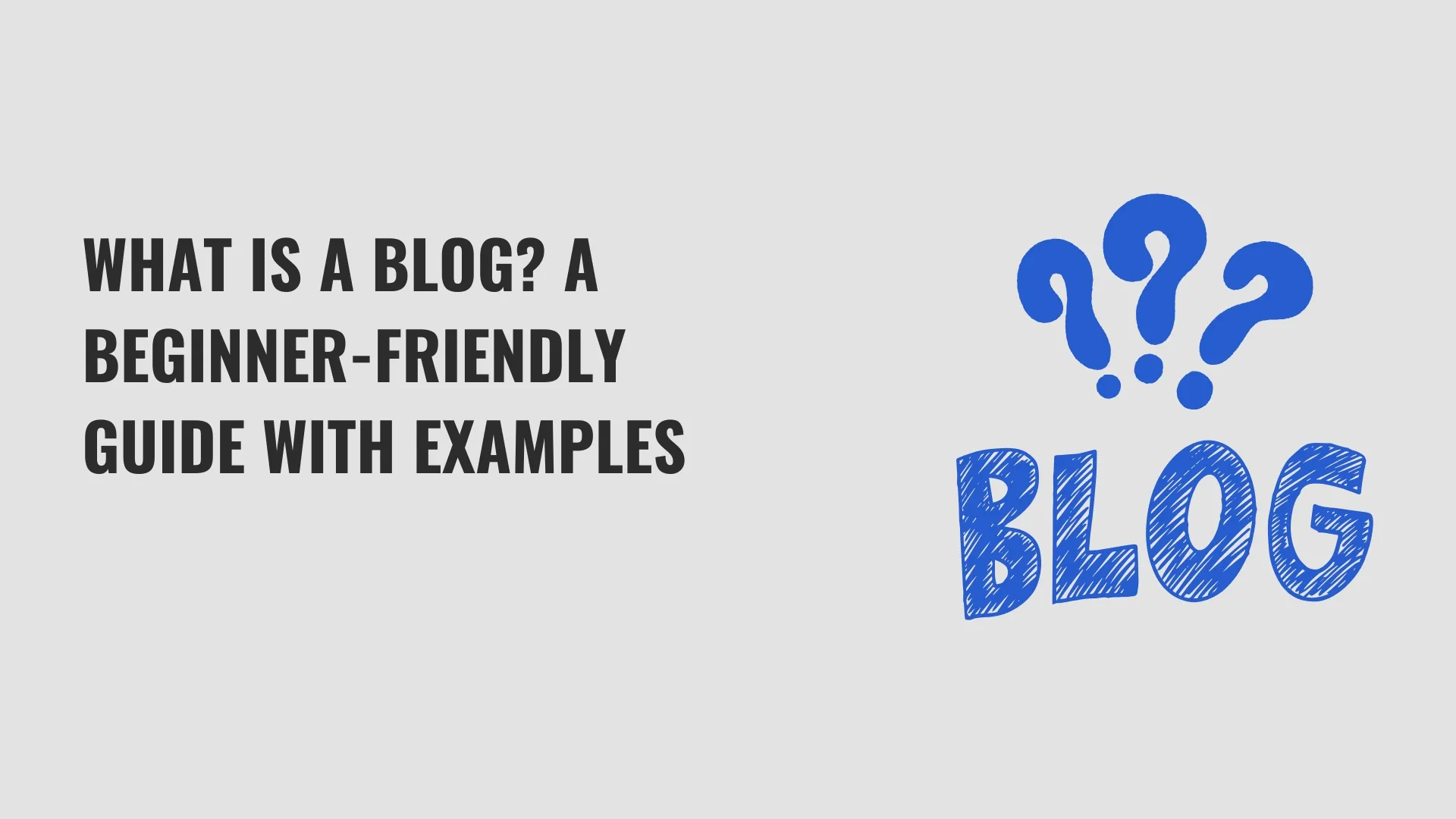




0 Comments