What is Divi Blurb Extended?
Divi Blurb Extended is an add-on that works on Divi and Extra Theme. It also works with the Divi Builder plugin. The main purpose of the plugin is to enhances the standard Divi Blurb with some added features. Here are the main features of Divi Blurb Extended.
- Read more button within Divi blurb.
- Icon Position on right.
- On-hover text and icon color change.
- Show icon and only display blurb content on hover.
- Icon shape includes squire and hexagon.
- Flipbox effect.
- Easebox effect.
- Border around blurb and icon.
- Use of Icon and image together.
- Change color on hover.
- Change image on hover.
- And much more…
Installation and Activation
Divi Blurb Extended can be ordered here. It comes in 2 type of license.
- Single site license
- Extended license
The single site license is for use on one website. The extended license of Divi Blurb Extended can be used on more than 1 websites owned by the customers. It can also be used on client sites but cannot be resold further.
The installation process is simple where the plugin can be uploaded using the standard plugin installation interface of WordPress and activated. Once the plugin is activated, it asks for the API key which is required to validate the license and provide one click update for the plugin.
Users can get the API key which can be obtained from the My Accounts area of DiviExtended.com on the Downloads page.
Once the API key is entered on the site where the plugin in installed, it is ready to be used and the module will appear on the Divi library.
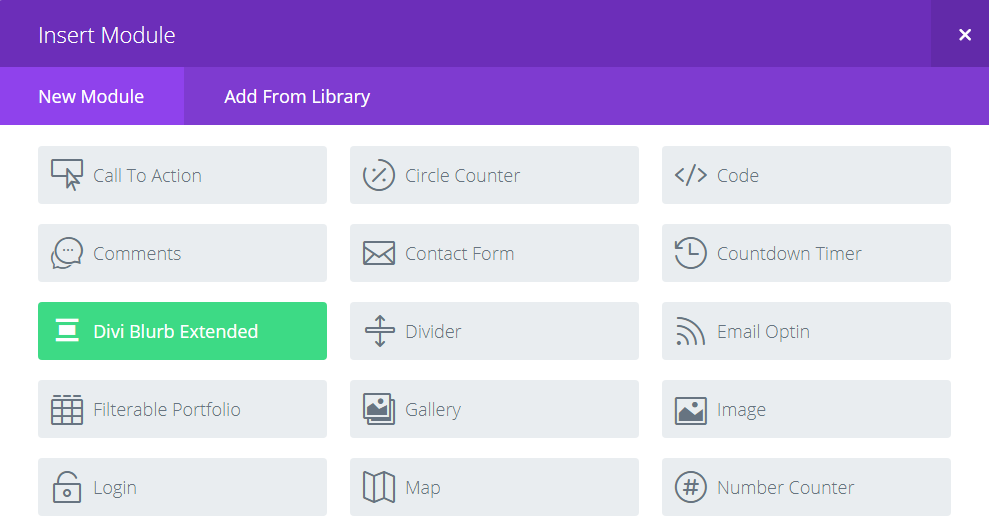
How to Use Divi Blurb Extended?
Using Divi Blurb Extended plugin is extremely easy and it can be added to any page in standard section. Users will get option to select the type of layout for the blurb which can be seen in detail on the plugin demo page.
The available layouts in Divi Blurb Extended are
- Classic Blurb Layout
- Flipbox Blurb Layout
- Easebox Blurb Layout
- Borderbox Blurb Layout and
- Image Card Blurb Layout
All these layouts can be used with the added features like read more button, Icon on right, color change of icons and more to achieve desired blurb.
Here are some examples of Divi Blurb Extras Layouts.
Classic Layout

In this example of the classic layout, the read more button is used as a link without border. Icons placed on left and right and the square border used to achieve this beautiful layout for displaying a product in the center view.
![]()
This is another implementation of the classic layout where icons can be seen in circle. The squire and the hexagon are added feature in Divi Blurb Extended.
Flipbox Layout
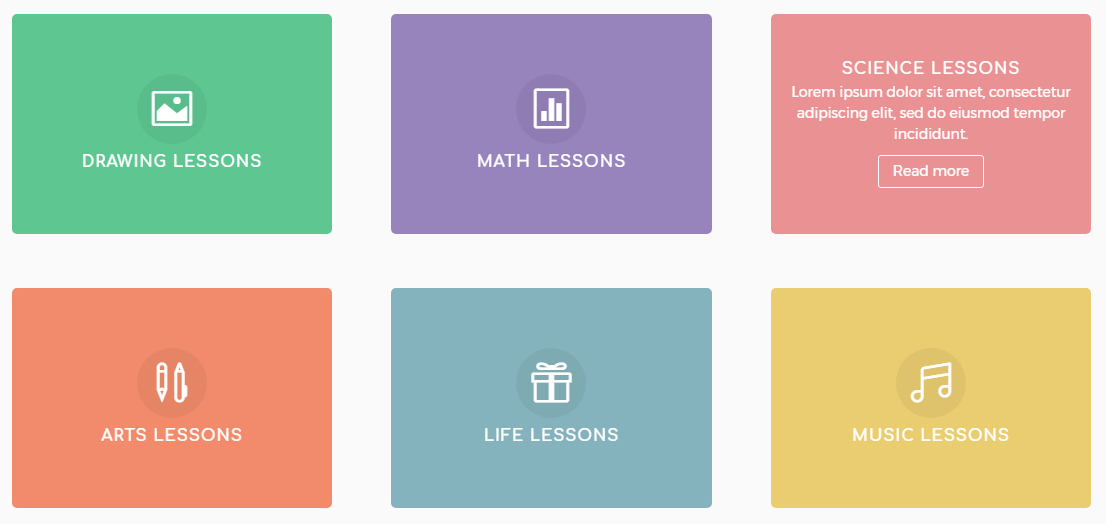
Classic layout works more like the traditional divi blurb with added features of read more, on hover color change. The next feature is Flipbox layout which flips the blurb using animation on-hover. Here are some implementations of the Flipbox layout
In this Flipbox layout, the content is hidden until hover and it flips nicely when cursor enters the blurb area.
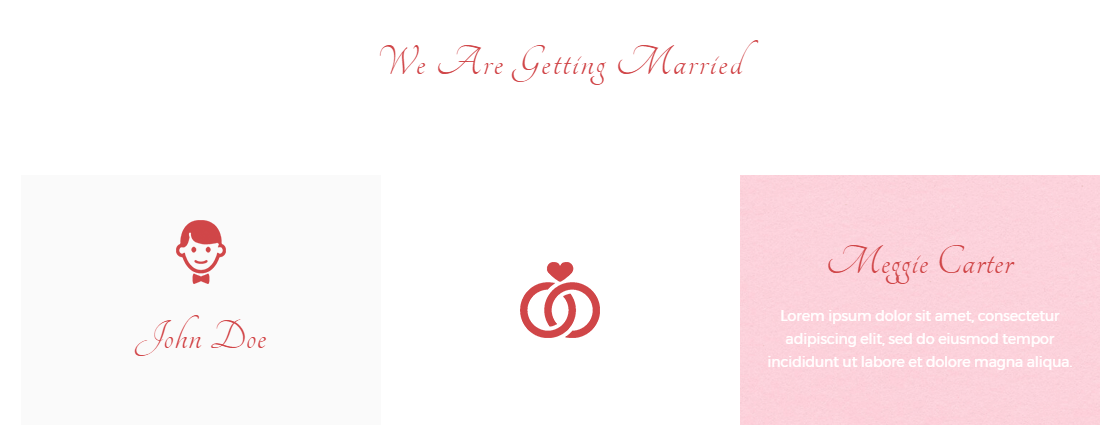
In this Divi Blurb Extended Flipbox layout, we have an image site section that can be created to show the image and name and a short description with hover. The ring in the middle is a static image.
Easebox Layout
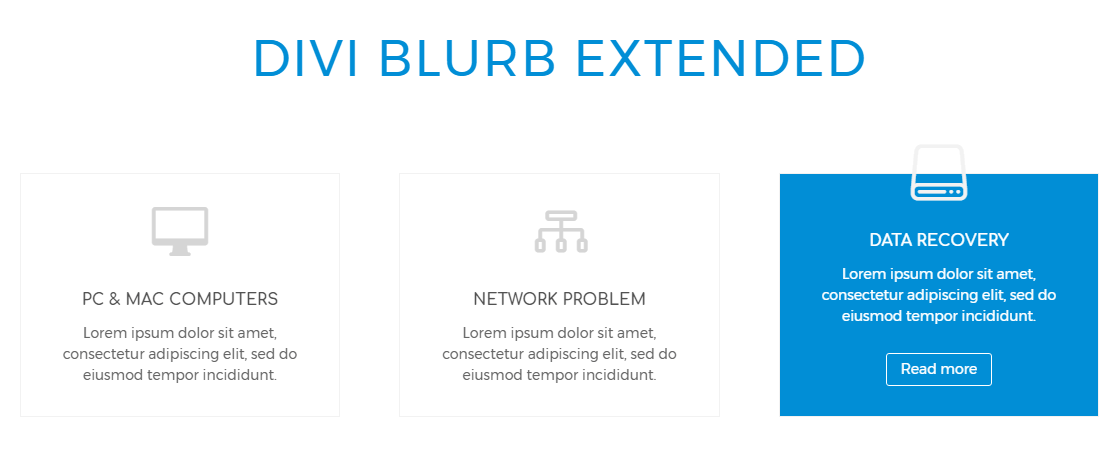
Easebox is another beautiful layout created for the blurbs which has a nice animation effect that eases out the icon to the top beyond the blurb boundary.
Borderbox Layout

Borderbox is a beautifully designed layout with a very nice feature of adding border around the blurb and adding a border around the icon shape as well. The icon stays at the border and looks really beautiful as in this design from the demo.
Image Card Layout
Image Card layout can be used to transform the Divi Blurb entirely to a new level with a stunning application like this.

![]()
One more layout created using Image Card with some space around the columns and icons used between the image and content area.
These were some of the simple implementations of Divi Blurb Extended plugin. If you are a Divi lover and want to play around with this plugin, there are endless possibilities of creating stunning page sections using the blurb layout.
Here is the demo link of the plugin for full demo view.
If you are interested in making a purchase and use the plugin on your site or your client sites, here is the order link.
Feel free to share your views on how do you find Divi Blurb Extended.


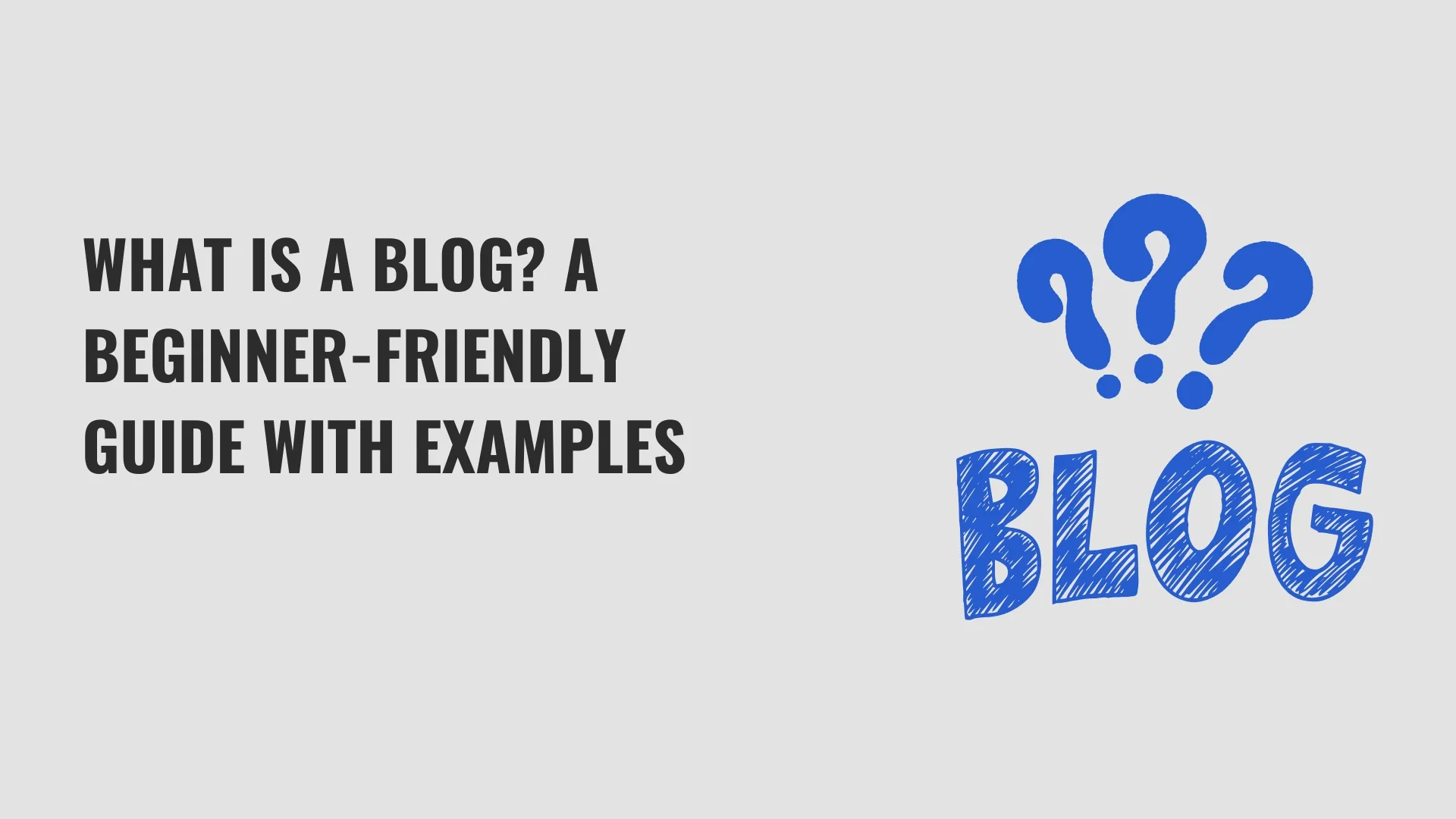




0 Comments