The WordPress core introduced new function with the name the_post_thumbnail_caption function. Some themes also have functions with same name and multiple occurrence of same functions breaks the themes.
How to handle Fatal error Cannot redeclare the_post_thumbnail_caption
If you’re using premium WordPress theme you should contact with theme developers if they did not handle the issue already. What if you don’t have license version of theme ans still facing this issue?
In this case, We would recommend you to take the backup of website and than navigate through theme’s function file. You will figure out the function with the name the_post_thumbanail_caption. Rename this function with any new name, It could be yourtheme_the_post_thumbnail_caption and your website will stop showing Fatal error Cannot redeclare the_post_thumbnail_caption after WordPress 4.6 update.
If there is some breakdown in functionality of theme you need to get an expert developer or you can drop comments with the problem you’re facing. We would help you to get your website live in no time.






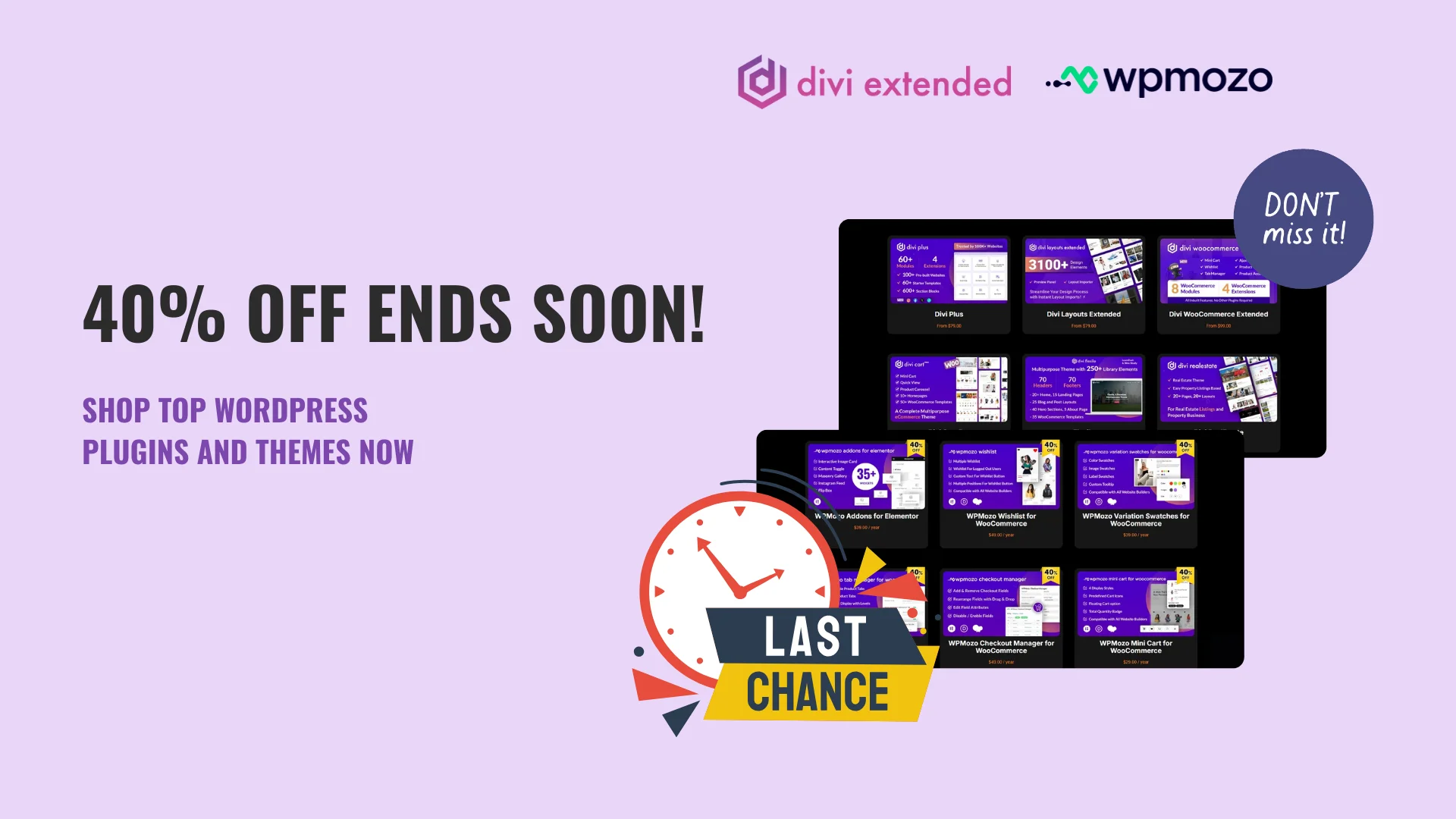
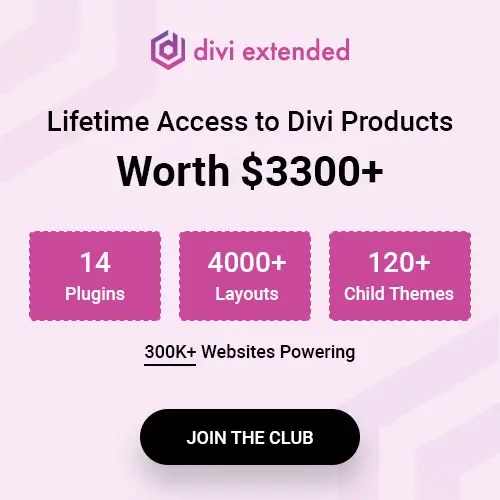

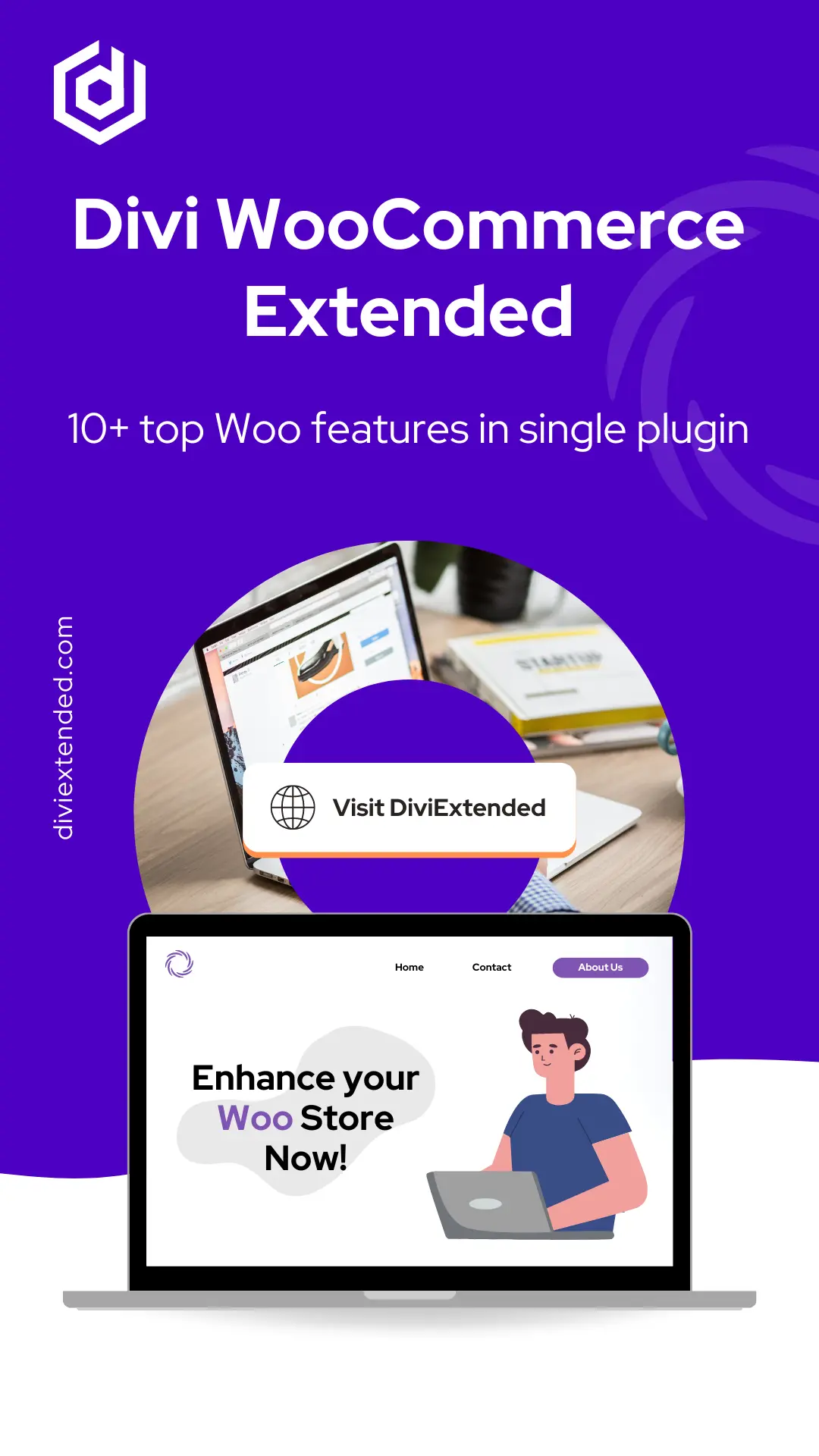
0 Comments