This WordPress filter is used to revoke the access of edit from any particular user role. This function is called by WP_User->has_cap() to convert a meta capability to one or more primitive capabilities.
What are the meta capabilities
Meta capabilities are capabilities granted to a user on a post. Meta capabilities value could be:
- ‘delete_page’
- ‘delete_post’
- ‘delete_user’
- ‘edit_comment’ (3.1. Mapped to ‘edit_post’ meta capability.)
- ‘edit_page’
- ‘edit_post’
- ‘edit_user’
- ‘publish_post’ (3.5)
- ‘promote_user’
- ‘read_post’
- ‘read_page’
- ‘remove_user’
For regular WordPress posts grant these capabilities automatically but if you’re dealing with custom posts with custom user role you will have to set these capabilities.
Addition of custom capabilities
Before mapping the capability we will have to create a custom role at your website.
This function will add new capability in database. You can also hook this function after theme setup.
Map Meta Capabilities for Portfolio Page
If you would like to give access to the particular post/page. You will have to figure out the post id. You can get it via WordPress dashboard. After that the by using the below function the custom user will be able to edit the defined posts. Here you can define the post type as well.
This function checks that the current user has required capability to edit the specific post. If so, make this capability our only required capability.
So Many Possibilities
There are so many more things that can be done with this filter:
- Remove Tools capabilities from all users but the primary admin
- Let editors manage widgets
- Let author to manage some specific posts
- Limit user to access their own posts.
- Limit some Super Admins from adding sites on a multisite network etc, etc
Still confused?
I tried to cover as much as possible in this tutorial still you have any confusion. You can tweet me with your questions or comment below.






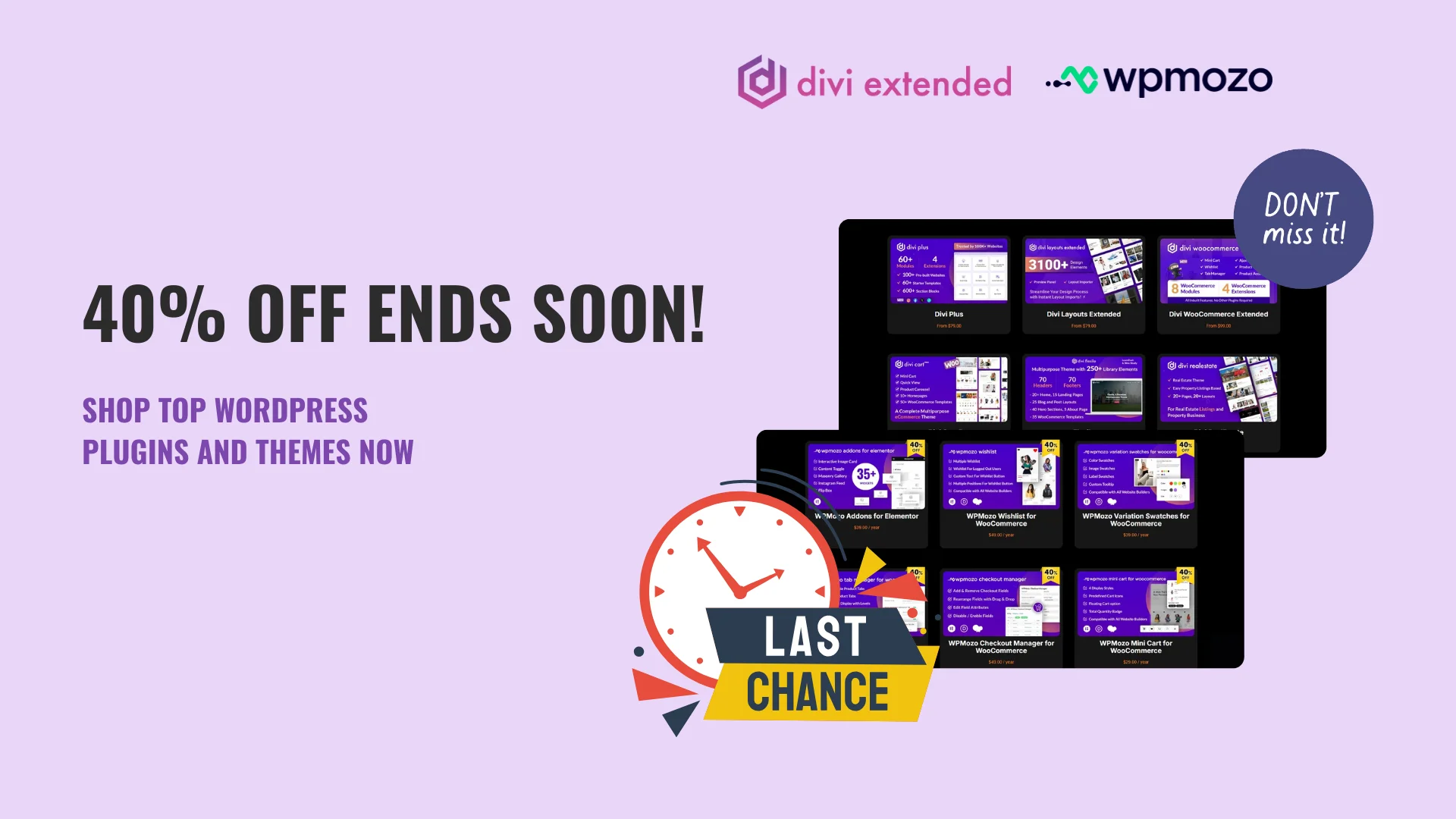
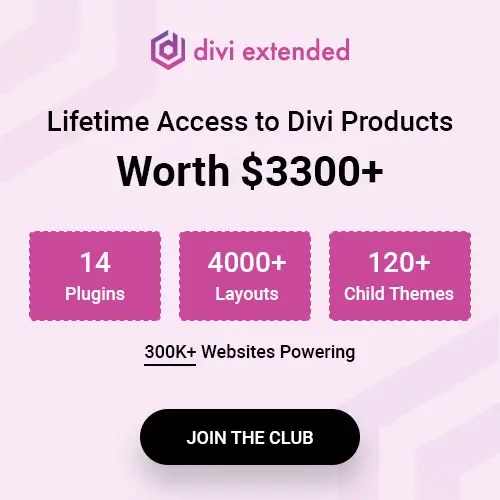

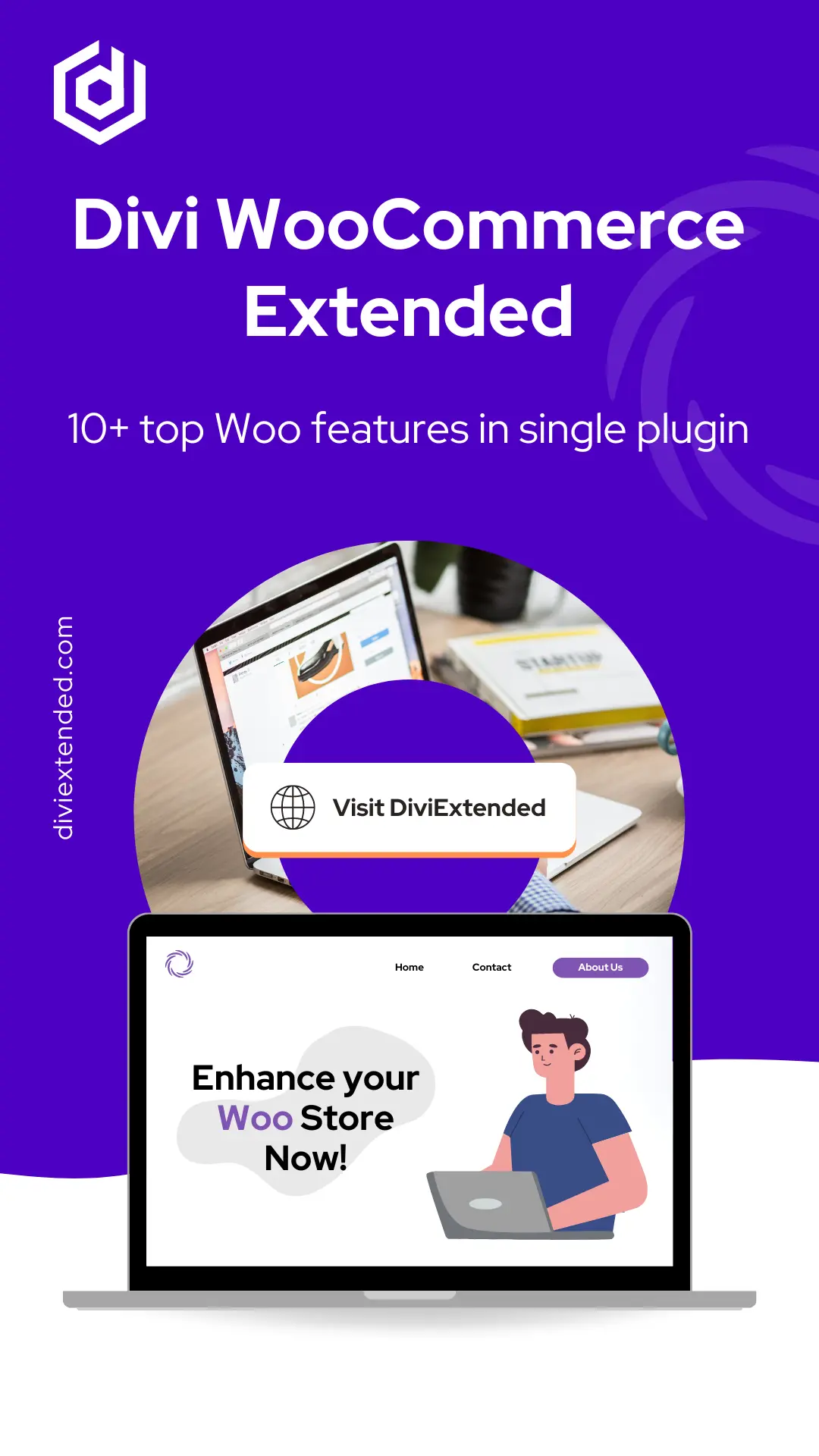
0 Comments