Different themes and developers of WordPress offers different options and plugins to add genuine user reviews. And in the case of Divi theme, it offers a testimonials module in the builder to add the client’s generous words. And there is multiple Divi Testimonials plugin that allows a user to add testimonials on their website.
After all who doesn’t want a good few lines about the service they provide to people, everybody likes to be appreciated. That’s why most of the online businesses collect client and user reviews. So, they can show it to the new user and make them believe that they provide services which the user won’t regret. And it’s pretty good actually if you provide good services, products, and facilities to the consumer, then why hesitate to show people your good work.
Therefore, in this article we are going to discuss an awesome Divi Testimonials plugin, which is specially designed to create attractive testimonials in Divi theme with multiple Divi testimonial layouts and options.. And as we move further in this post, we will learn how to use this plugin to create beautiful testimonials.
What’s Divi Testimonial Extended?
It’s a testimonial rotator plugin designed for Divi, Extra and Divi builder to create exciting and attractive testimonials with multiple styling options. It’s created to enhance the quality to showcase testimonials and to reduce the time taken by the native testimonial module of Divi theme for adding, deleting, or editing the particular testimonial.
Divi Testimonial Extended is fast, easy to use, and needs no extra work. Divi’s both classic and visual builder supports the module of this plugin, which increases the functionality of this plugin even more.
Features of Divi Testimonial Extended.
- Main feature
There are lots of features of this plugin, but the main reason behind to create this plugin is to help the user to add testimonials easily. And with that, they know the difference between each testimonial, like which testimonial is going to be on which place. Therefore, Divi Testimonial Extended adds a custom post type, which is “testimonial,” as you can see in the picture below with category support to distinct each testimonial.

- Multiple layouts.
At present, this plugin has 3 Divi Testimonial layouts option, which are customizable and super unique. And the main feature of these layouts is that they can automatically update the newly added testimonials, and rotates/slides them for better user experience. You can call it a Divi Testimonial slider plugin, as well.- Layout 1

With background image

Testimonial slider with a solid background color for the entire section.
- Layout 2
 With single testimonial
With single testimonial
With multiple testimonials.
- Layout 3

- Customizable
Each layout is customizable. You can use a custom background, you can customize the author image, and you can also directly use the image from the gravatar account if provided. Whether to show multiple testimonials in a single section or single testimonial in multiple sections, this plugin can do all for you. - Schema rating scheme.
To let search engines- like Google, Bing Or Yahoo-know that a particular page has ratings, this plugin comes with star rating schema, which is a great technique to increase the authenticity and reputation of the website.
How you can create beautiful testimonials.
Step 1.
First things first, if you want to create a beautiful testimonial section, like above, then you need this plugin. Therefore, in that case, you have to purchase it from the developer’s website. Go to this link and do the shopping. So, we can move on to the next step.
Step 2.
Now, after purchase, you’ll get the compressed file of the plugin, similarly to the picture below, which you’ve to upload it to the WordPress dashboard.
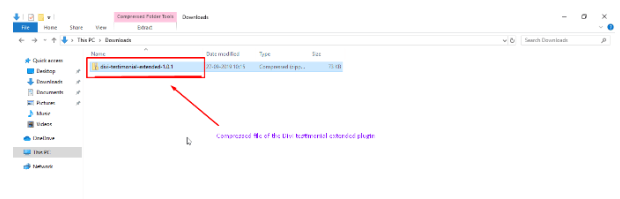
Step 3.
Upload it to the WordPress dashboard.
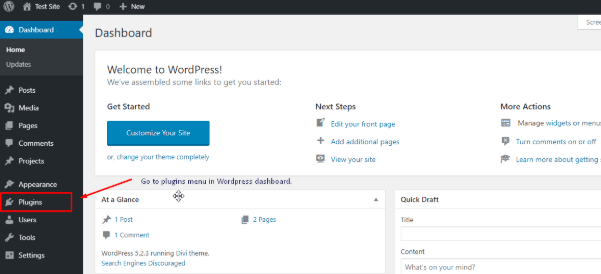
Go to plugins.
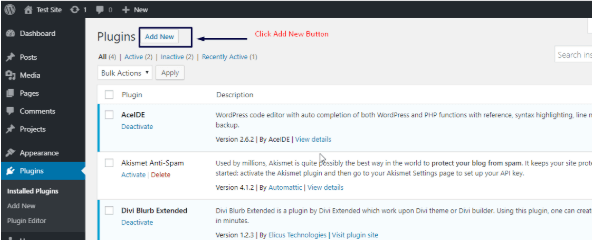
Click Add New, and then upload the compressed file.
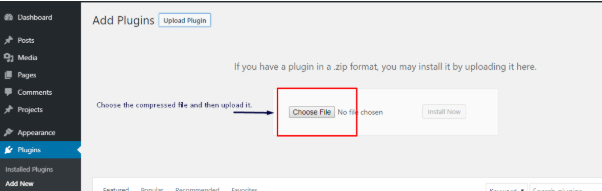
After uploading, activate the plugin right from the installation menu.
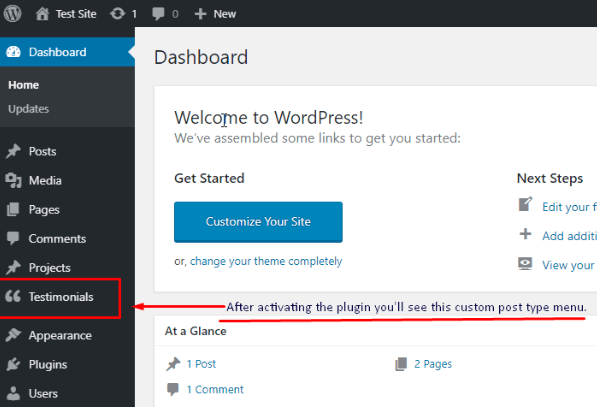
Step 4.
Custom post type is created. Now we can add our testimonials. Just click the testimonial menu.
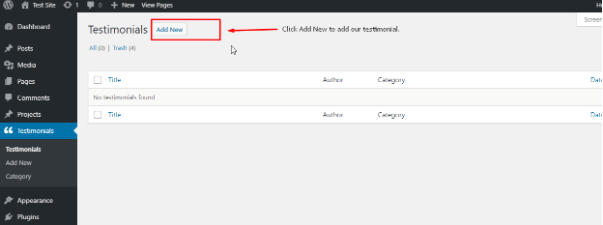
To add a testimonial, you need to press the Add New button.
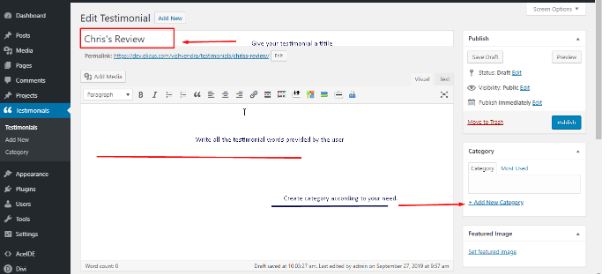
Provide the title and write a testimonial in the body section. Create a new category to help you understand which testimonial is used where.
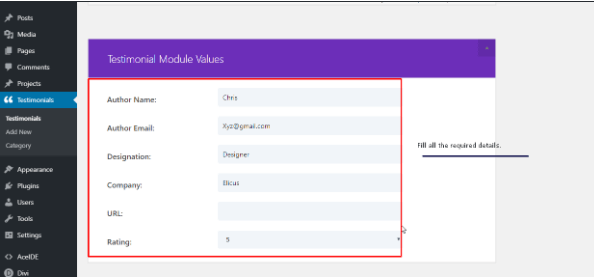
Fill all the required details provided by the user. And after filling in all the details you can publish it.

Your published testimonial would look like the above image, and its category in separate column.
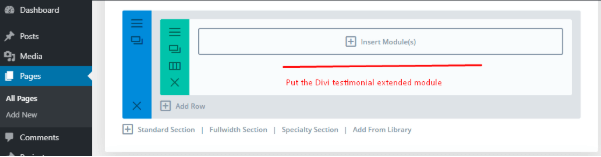
Now use the Divi Testimonial Extended’s module in Divi builder, either classic or visual to add our testimonial.
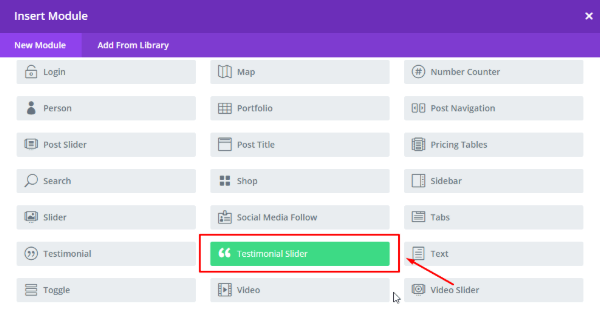
It stands out uniquely with green color orientation, easy to identify.
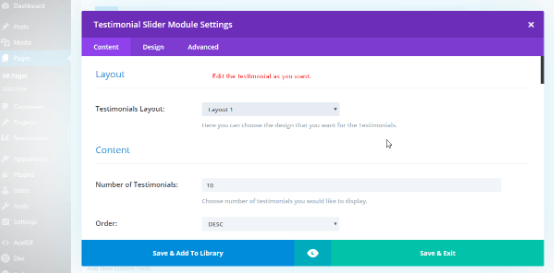
Use your creativity, customize what you want either background, color, image, or layout. Select the category, which we used earlier to create the testimonial. After you’ve done with the customization, save, and exit.

Your newly created testimonial would look like this if you’ve done the same customization. There are many ways you can create and showcase your testimonials with Divi Testimonial Extended. They are exciting and looks great.
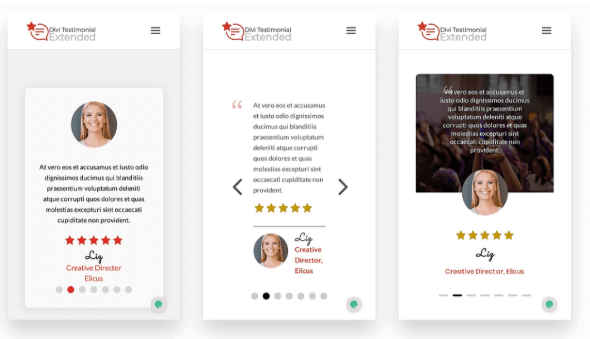
Last but not least, they are mobile-friendly. So, you can showcase the testimonials on your mobile website, too. They look amazing, aren’t they? Go and try now this awesome Divi Testimonial slider plugin.


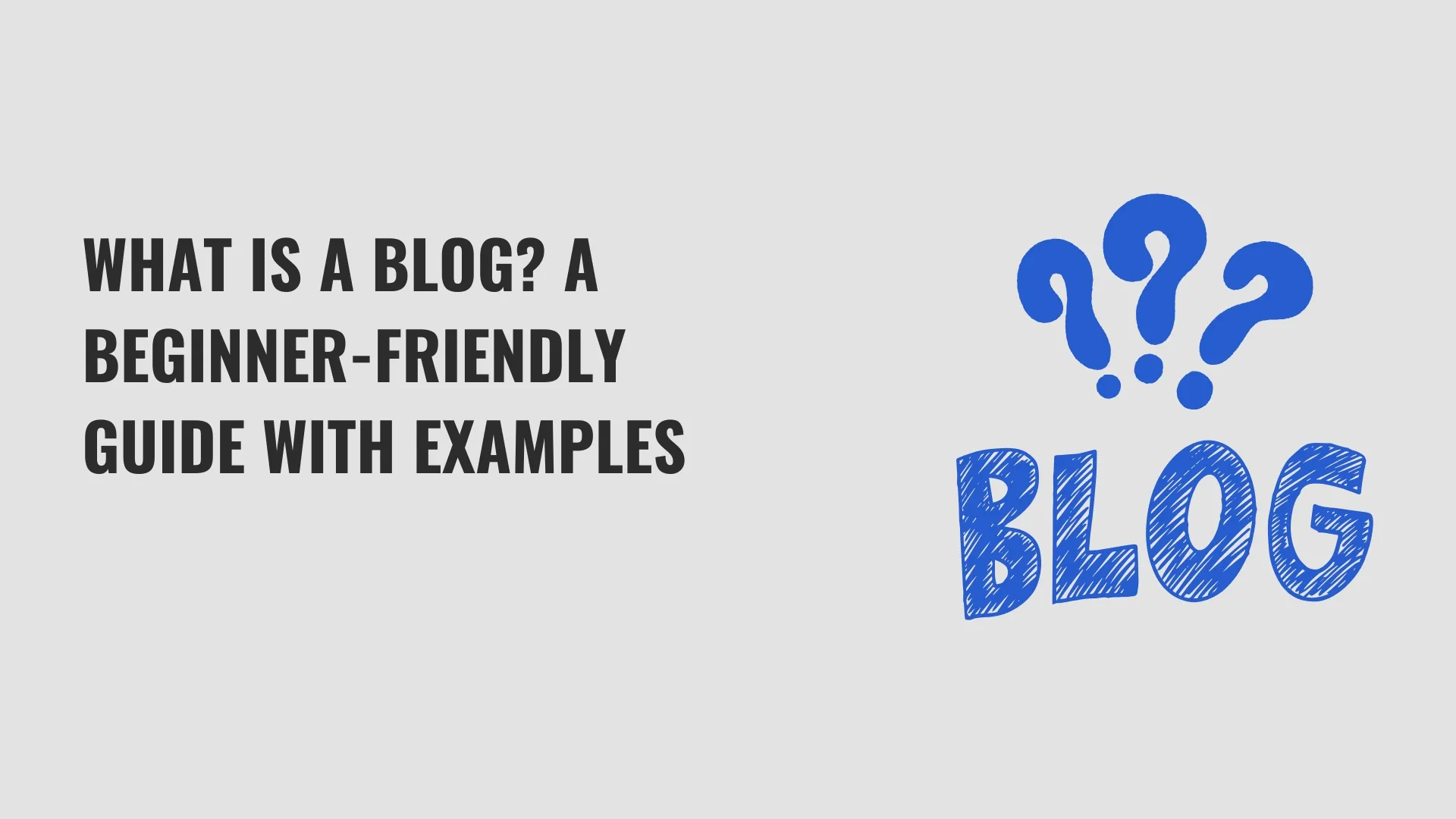




0 Comments