This Divi Blog post layout plugin is an add-on for Divi Theme. The purpose of this Divi post layout plugin is to create artistic and beautiful blog posts on any website powered by Divi Theme.
The idea behind the plugin is to provide more options for users for displaying their posts other than the standard or Divi’s single blog post layout without using Divi Builder. Divi Post Extended serves this purpose and allows creating a post on Divi website with 3 (initial release 1.0.0 as on March 20th 2018) blog post layouts which can be selected from plugin configuration page and can be applied globally.
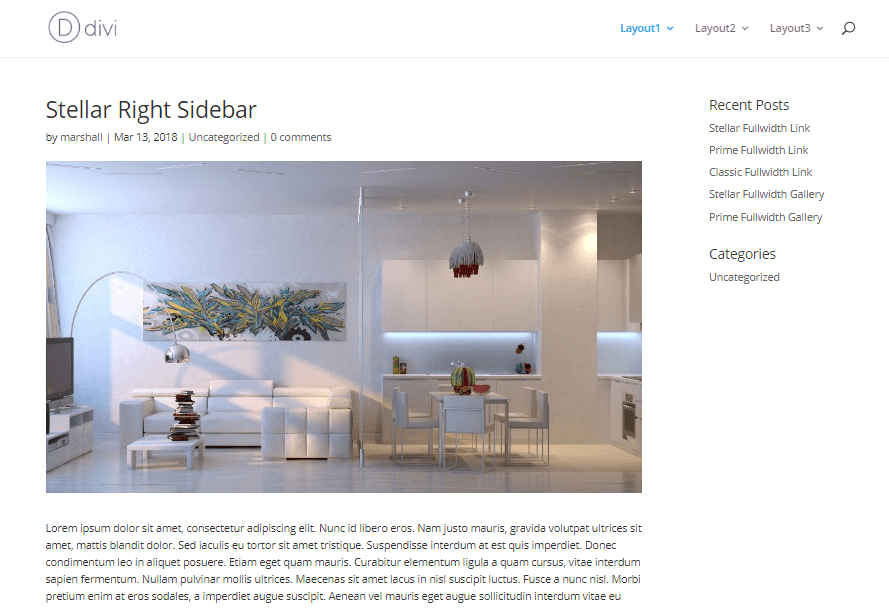
Default look of a Divi single blog post layout without Divi Post Extended Plugin.
Divi Post Extended can be installed and it can transform the Divi posts completely. Here is how the default blog posts look after installing and activating Divi Post Extended with Stellar layout.
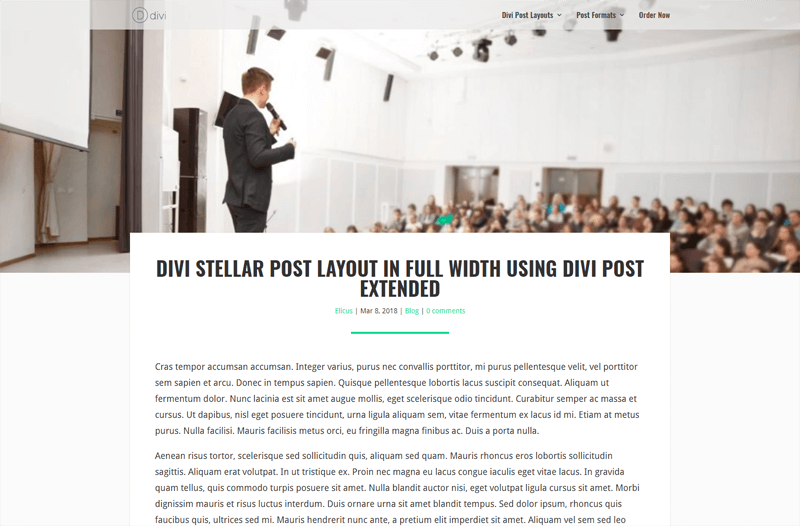
Default look of a Divi post with Divi Post Extended Plugin Stellar Layout
Main features and functionalities of Divi Post Extended
The main features of Divi Post Extended are it’s 3 ready to use post layouts which can be implemented on any Divi site within a few seconds. Divi Post Extended provides full support for different post formats including Gallery, Link, Video, Audio and Quote.
Other features
1. Select a unique sidebar for each post in Divi theme.
2. Use default Divi layout or Divi Builder layout on any post.
3. Use sidebars or select full width posts.
4. Create beautiful galleries and shows images like never before.
Installation
The installation process of Divi Post Extended is simple and can be made functional in a few seconds. All a user need to do is to purchase and download the plugin from the Divi Extended. Once downloaded, the product zip file can be uploaded on WordPress dashboard using install Plugin page and the plugin is activated like any other plugin.
Once the plugin is activated from WordPress Dashboard, the settings page of the plugin can be visited and configured. The first step is to enable the plugin from the plugin settings page and selection of one of the available layouts as show here.
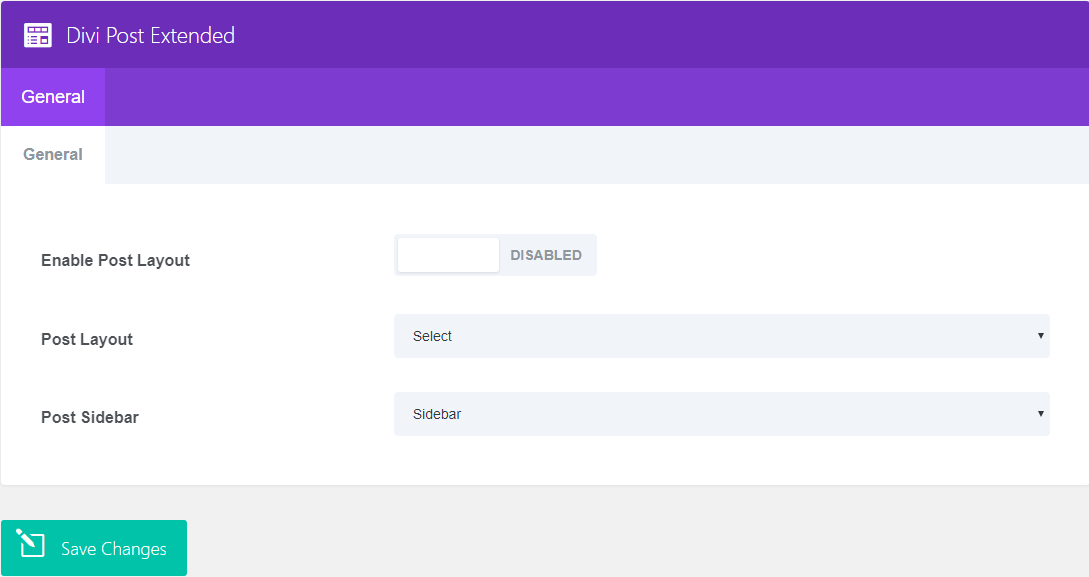
Preview of existing post layouts in Divi Post Extended
Stellar
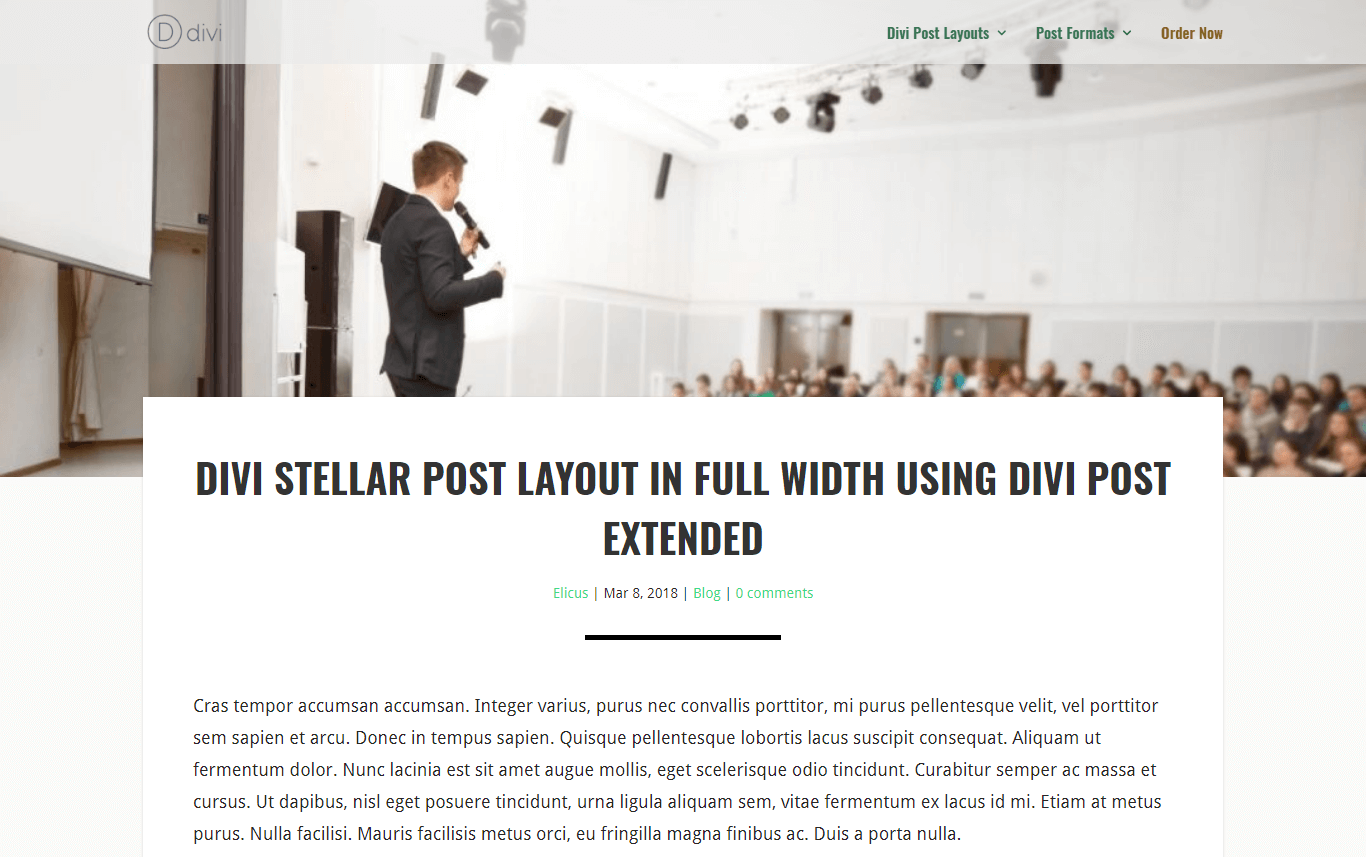
Prime
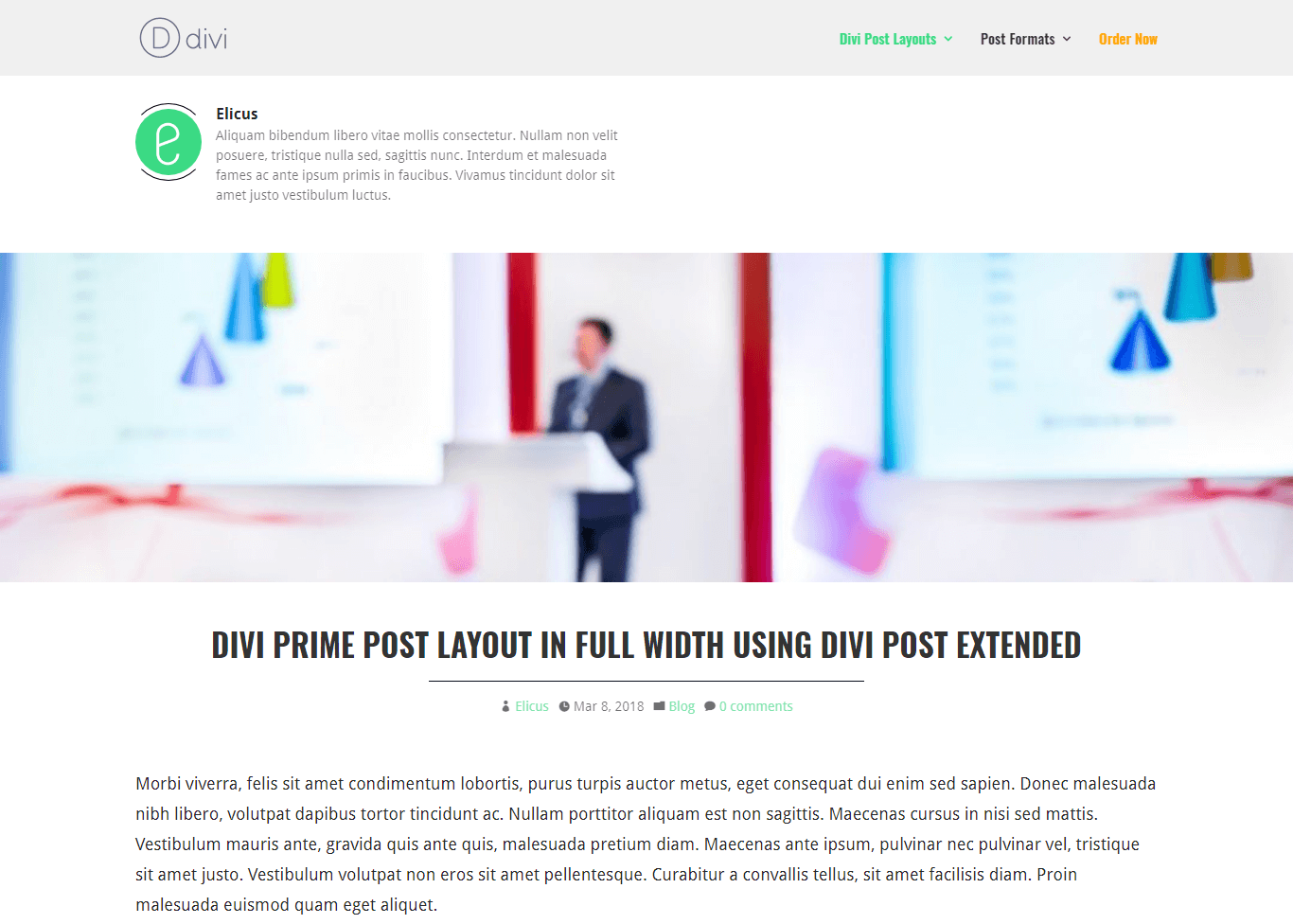
Classic
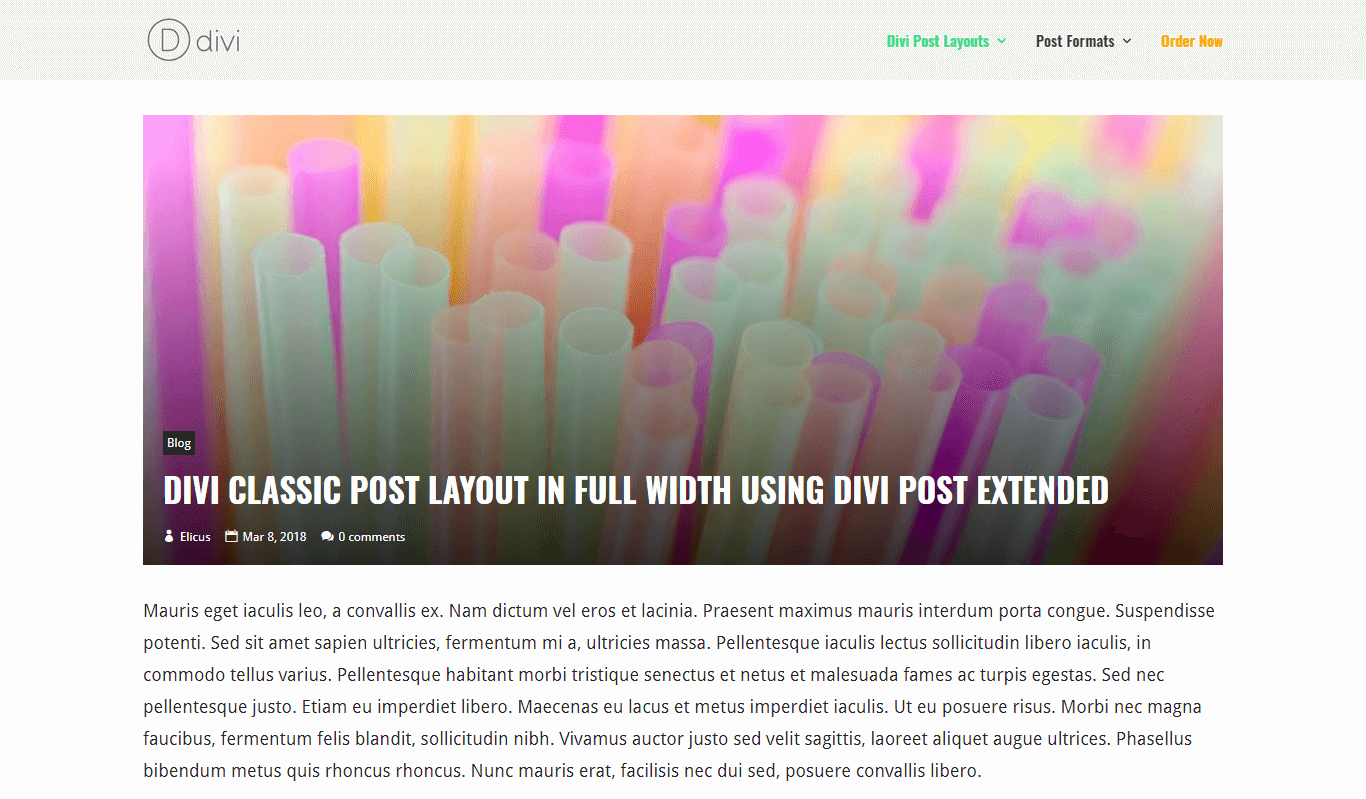
Any of these Divi Blog post layouts can be selected as default layout for all the posts from the plugin settings page. If a user wants to add another layout other than default on a specific page, it can be overridden by editing the post and selecting the desired layout manually.
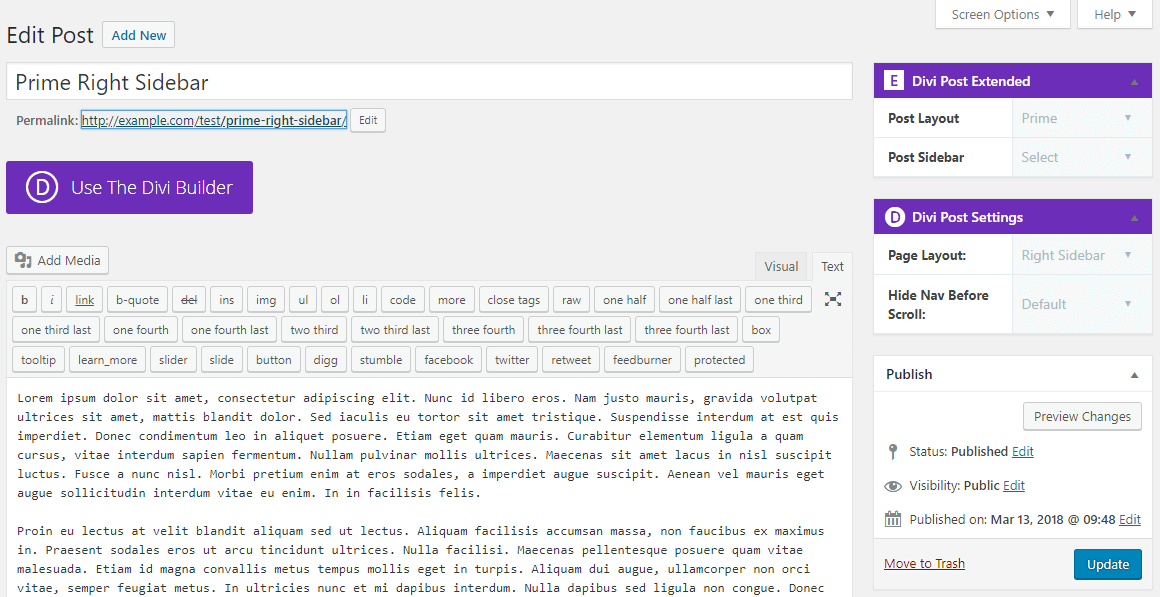
Full Post Preview
This example shows the Divi Post Extended full page layout demo. It uses Stellar layout and is available with classic and prime layout as well. The demo also shows opt in form, related post and social media sharing icons rendered after post using Monarch, Jetpack and Bloom respectively.
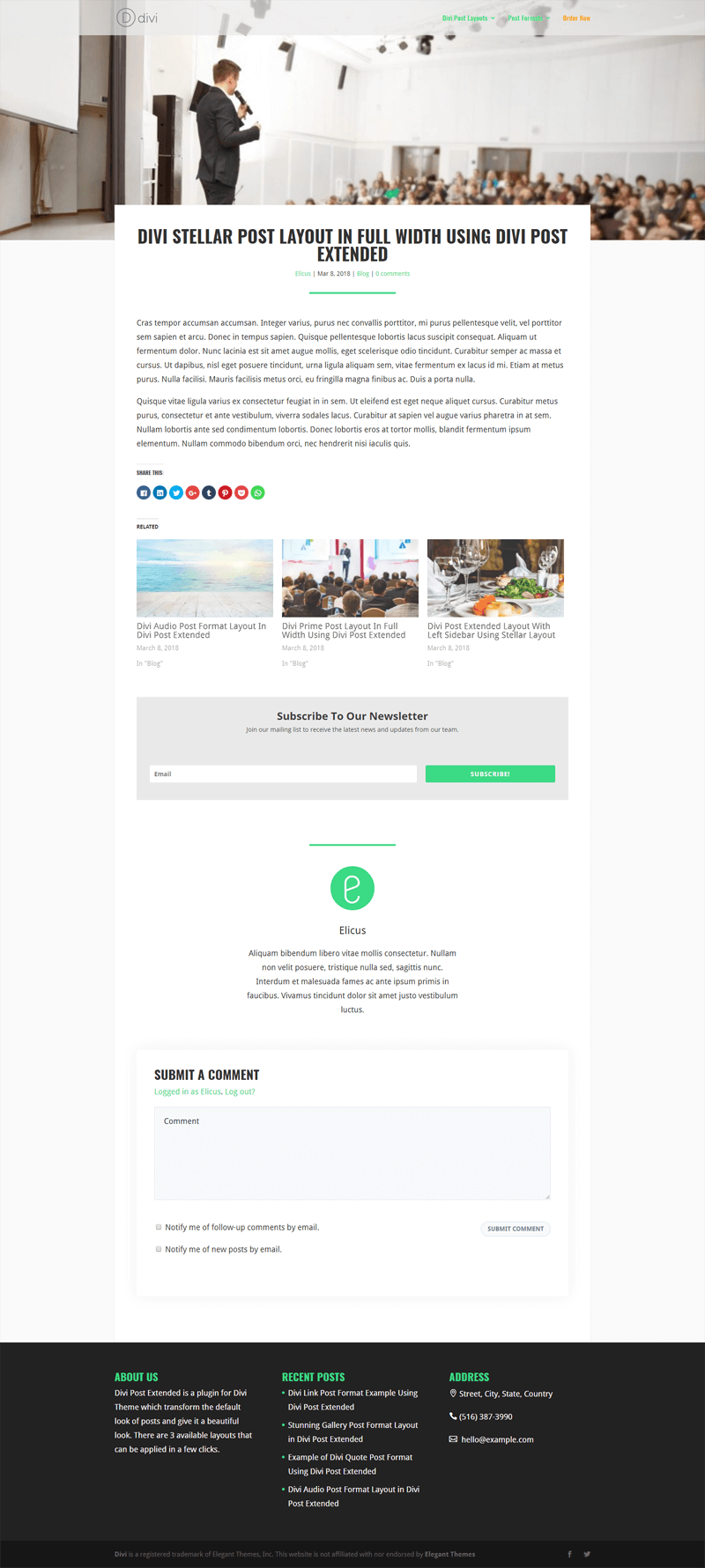
This Divi blog post layout example shows the Stellar post layout again but with a sidebar on the left. One of the best thing about this plugin is ability to select an individual sidebar for a post and thus gives a very good control to users who want to create their posts and assign a specific sidebar to it. A sidebar on left or right can be added to any available layout.
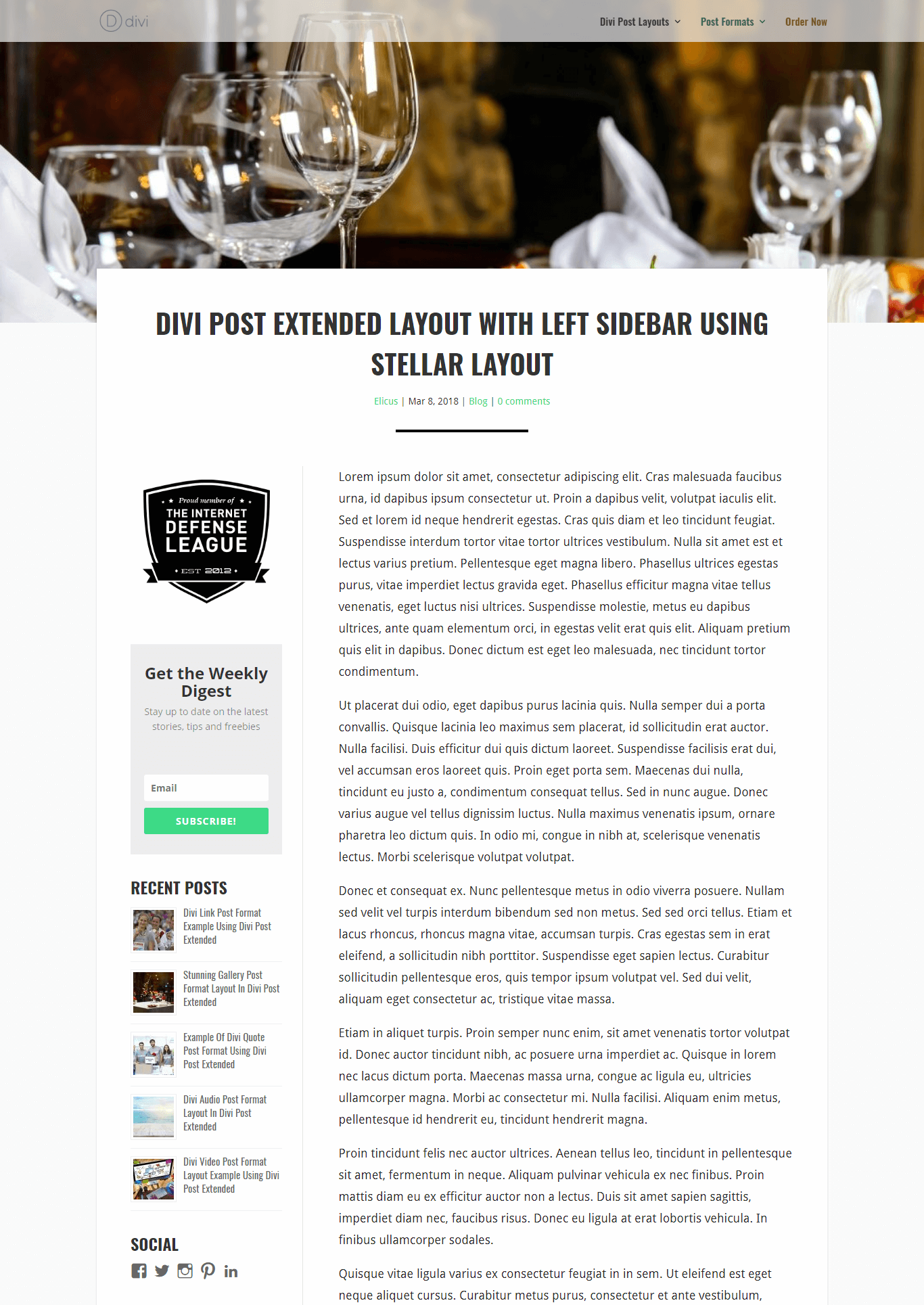
Preview of Post Formats
Divi Post Extended is power packed with post format support and a layout like the following demos can be created by assigning specific post format while editing a post.
Video
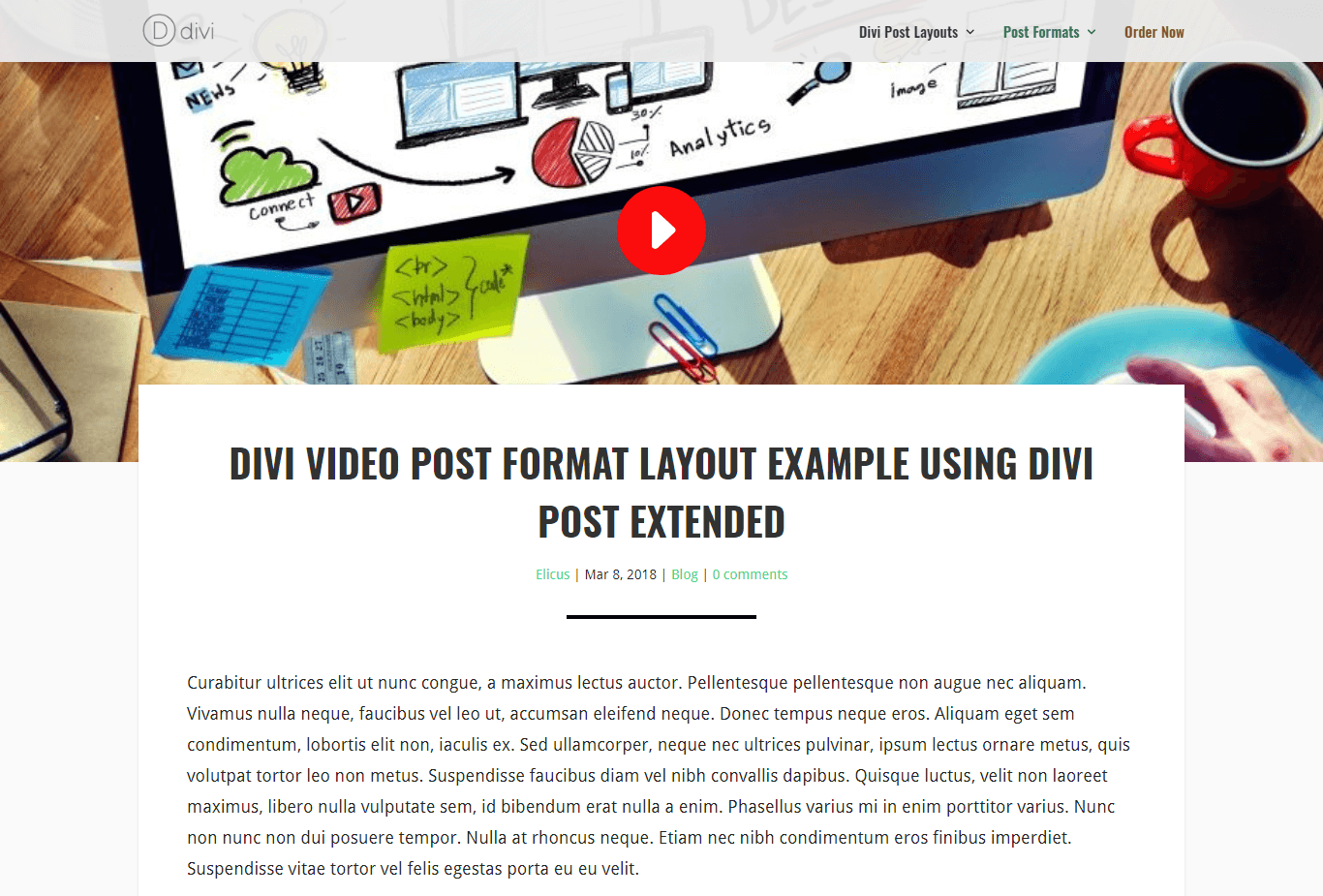
Quote
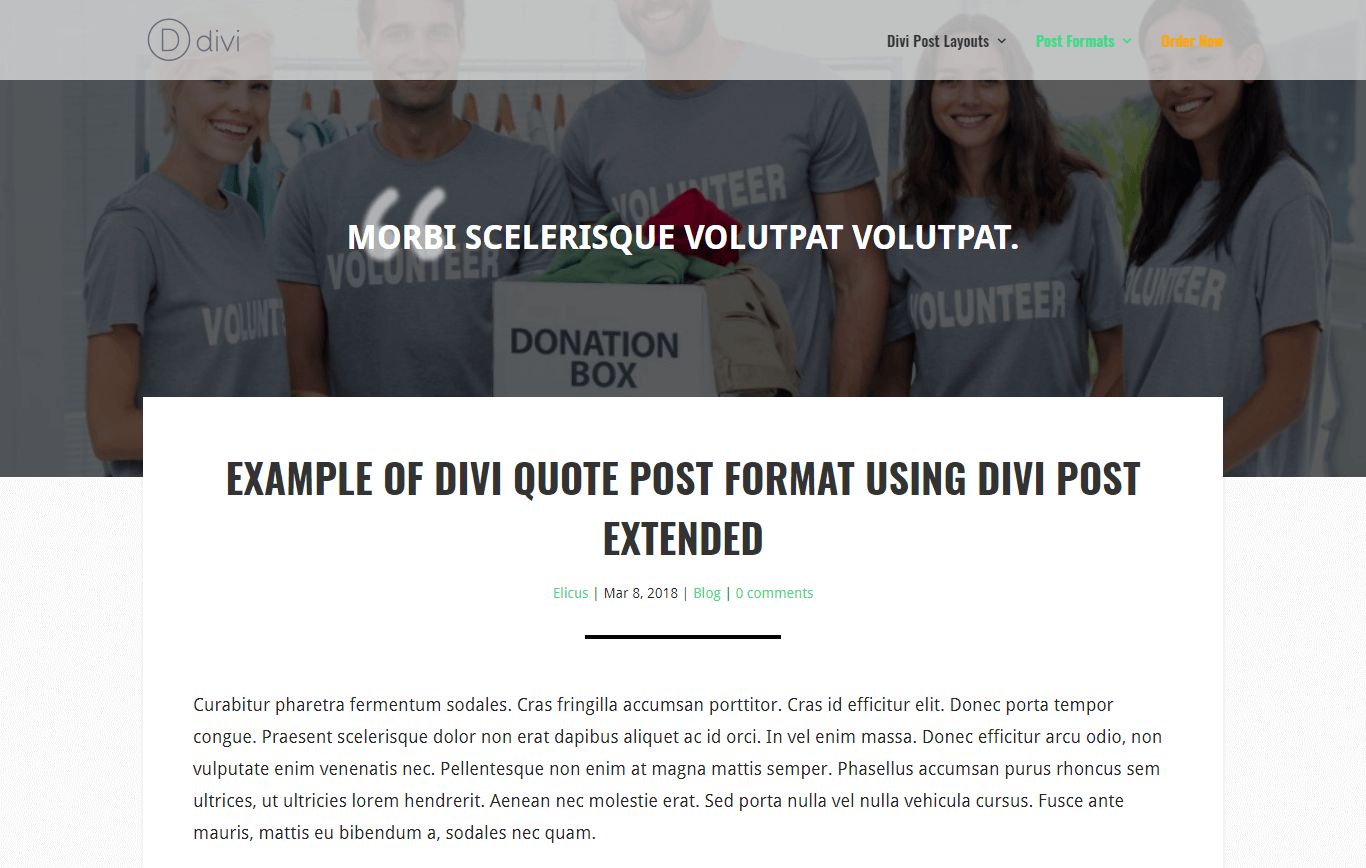
Gallery
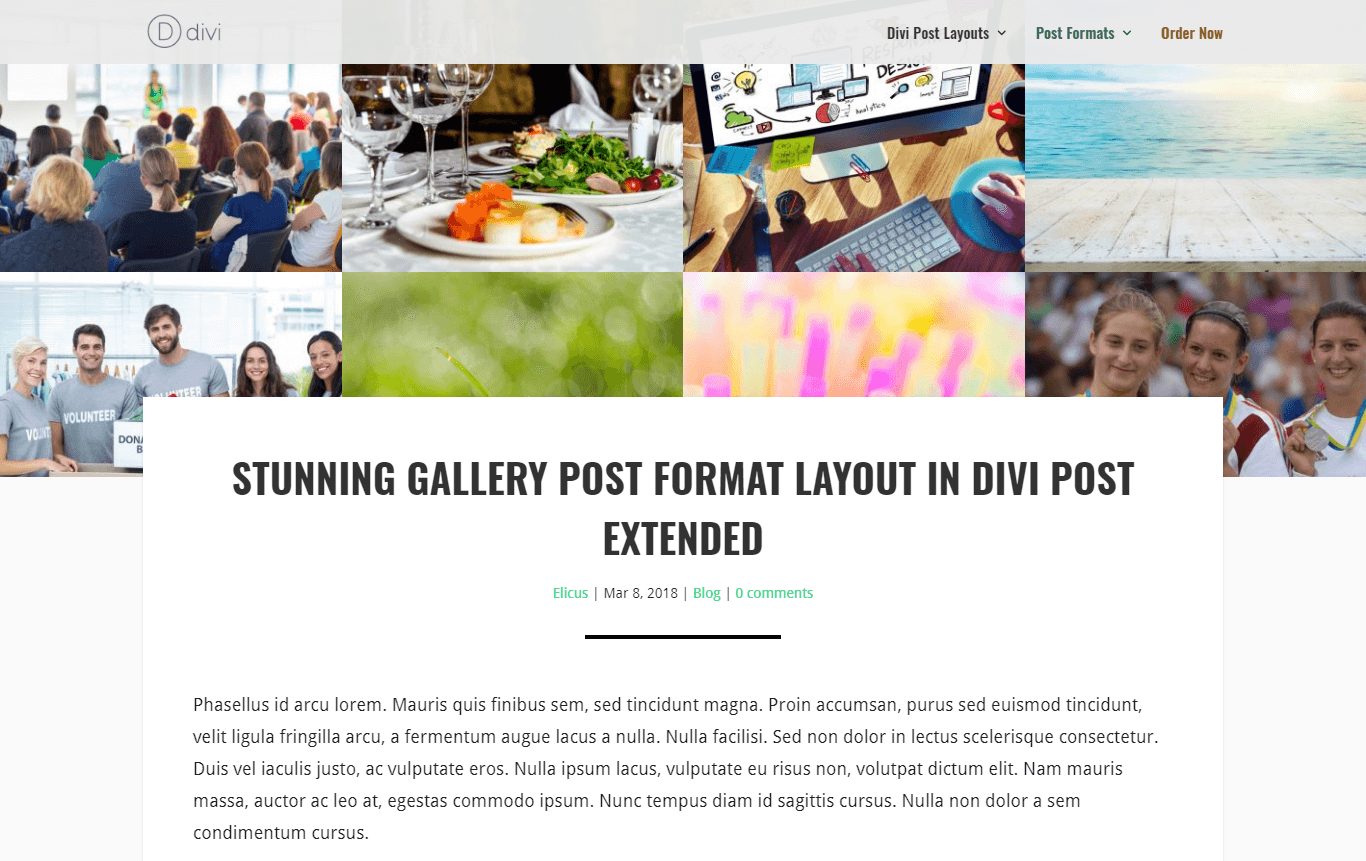
If you like all these Divi Blog post layout examples and now interested in transforming your Divi Posts, here are the link for a full Demo of Divi Post Extended and Order link.






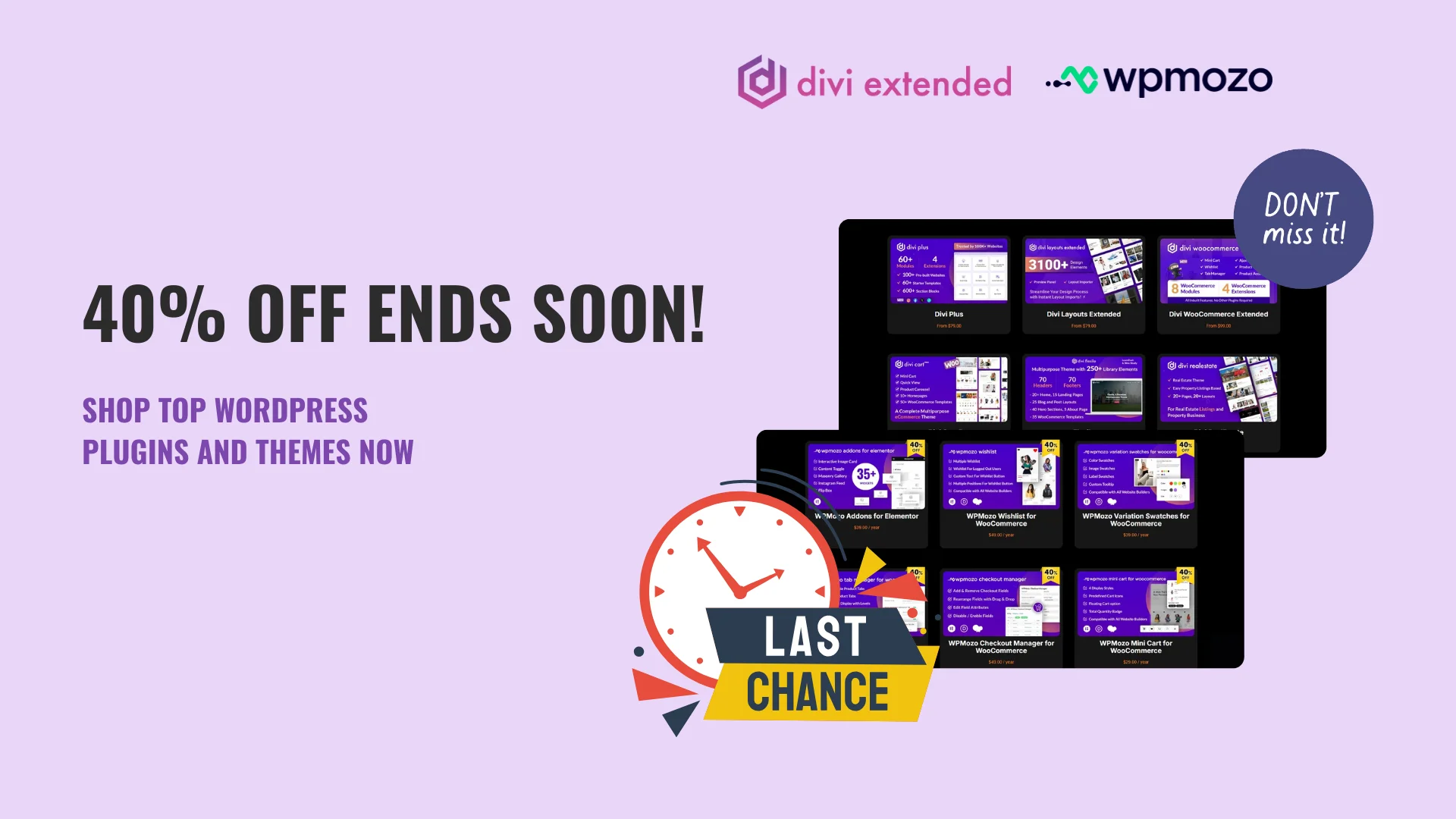
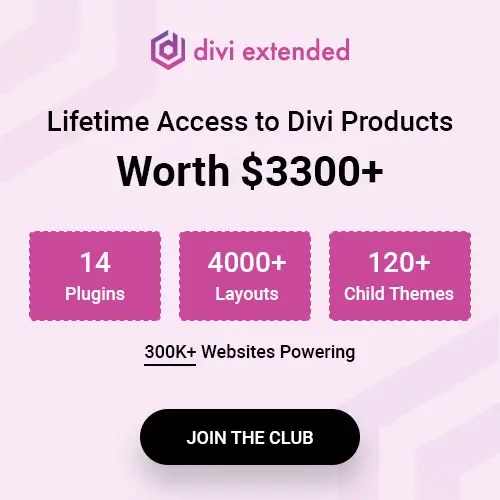

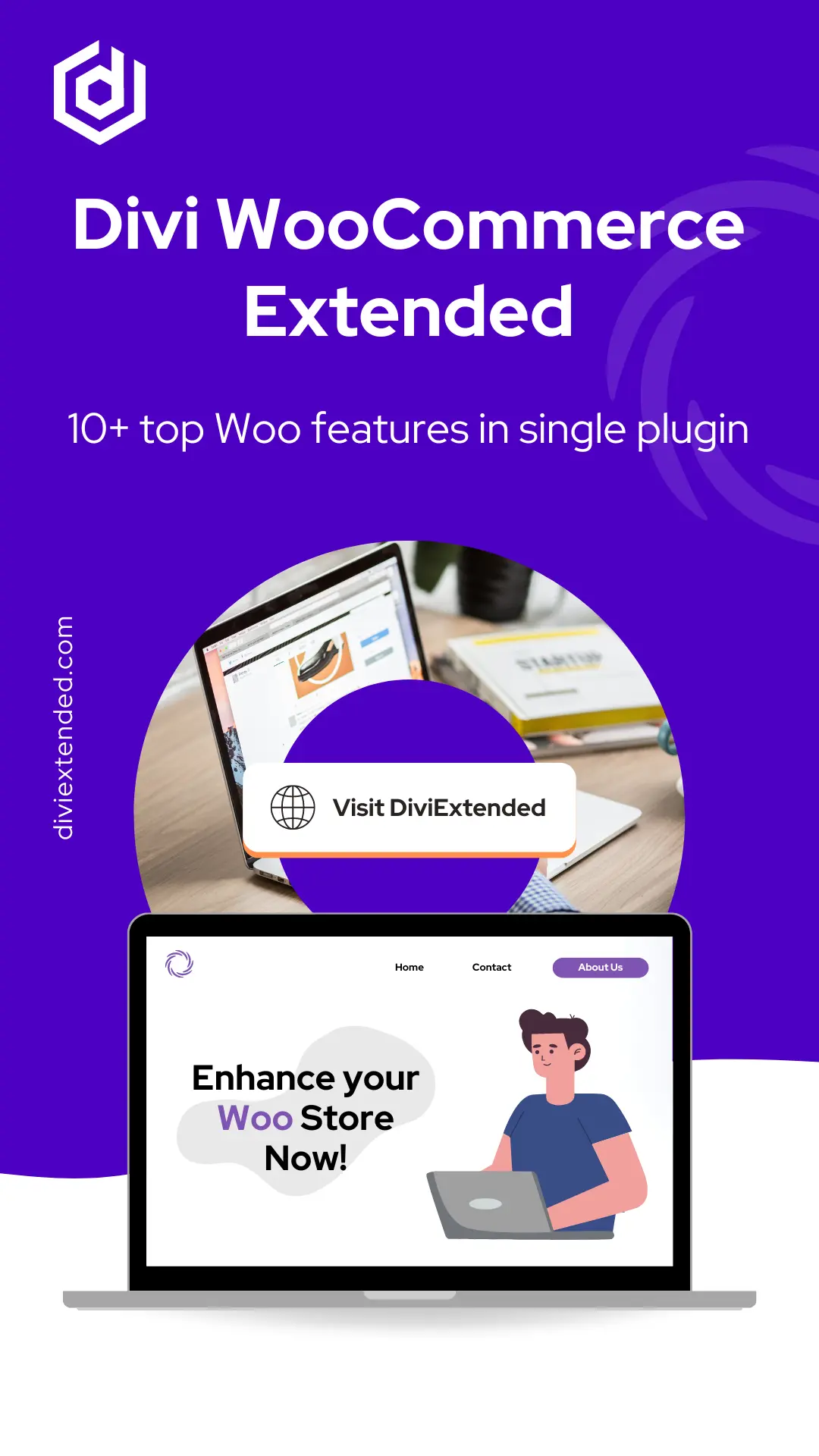
0 Comments